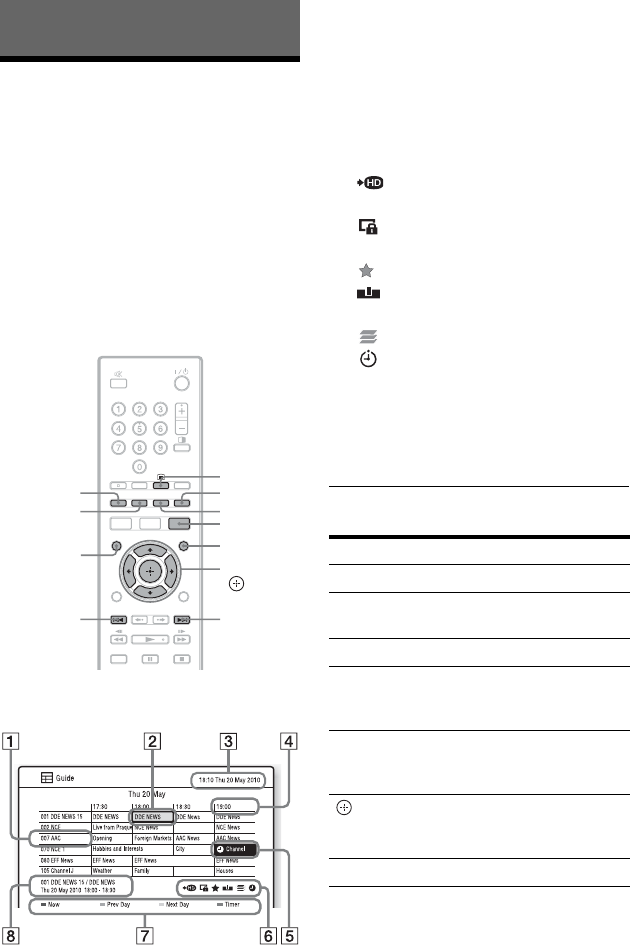
18
Recording
Using the EPG
(Electronic Programme
Guide) Display
The Electronic Programme Guide is a guide
showing the television programme schedule
for a day or more at a time on your
television.
b
Digital Services availability and content depend
on the broadcaster.
Press GUIDE.
Example of EPG Display:
A Programme number and station name
B Indicates the currently selected
programme and allows you to move
around the list.
C Indicates the current time and date.
D Time slot
E Indicates if a timer recording is
associated with the programme
(page 19).
F Icons that indicate types of the
programme
: The selected SD programme has
an HD broadcast.
: Has “Guidance Message”
(page 34).
: Has recommended programmes.
: The programme is split into two
or more parts.
: Has series information.
: A timer recording is associated
with the programme.
G Colour buttons
H Displays the programme information
selected on the time slot.
Available buttons in the programme list
</M/m/,,
INFO
>
Blue button
Red button
Green button
GUIDE
.
/
TIMER
Yellow button
Buttons Operations
</M/m/, Selects the desired item.
./> Goes to the next or
previous page.
/ Searches for a programme.
INFO Displays the detailed
information of the selected
programme.
Colour buttons
(red, yellow,
green, blue)
Activates the same colour
function on the screen.
Displays the recording
menu or the selected
programme.
GUIDE Closes the EPG display.


















