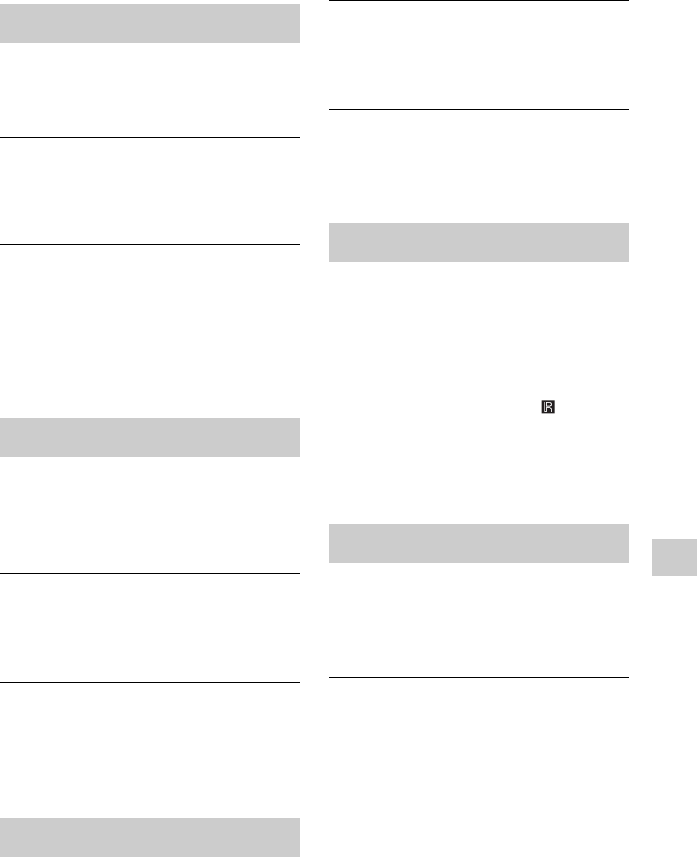
41
Additional Information
The recorder does not start playback from
the beginning.
, Resume play was activated (page 24).
The music/photo/video (data) files do not
play.
, The files are not recorded in a format that
the recorder can play (page 43).
Time Shift Mode does not work.
, Set the TV’s input source to the recorder,
and use the recorder’s tuner to watch TV
programmes.
, Time Shift Mode is not available when
recording two programmes simultaneously
(page 23).
The external HDD device cannot be
formatted.
, The external HDD device must have at
least 160 GB capacity to be formatted.
The copied titles in an external HDD
cannot be played.
, The titles recorded on this recorder can be
played on this recorder only.
The recorded titles that are copied to an
external HDD device cannot be loaded.
, Try “Repair Disk.” Press SYSTEM
MENU to select “Others,” “Disk,” then
“Repair Disk” (page 37).
The folder/title/file or station name is not
correctly displayed.
, Depending on the situation, letters or
symbols that the recorder cannot display
are replaced with “_.”
The power indicator is flashing when [/1
is pressed.
, The recorder is in the process of turning
on/off. Do not disconnect the mains lead.
The REC1/REC2 indicator is flashing.
, There is not enough disc space for the
recording. Open up disc space by erasing
titles.
The remote does not function.
, The batteries are weak.
, The remote is too far from the recorder.
, The remote’s manufacturer code returned
to the default setting when you replaced
the batteries. Reset the code (page 44).
, The remote is not pointed at (remote
sensor) on the recorder.
, The % (muting) button may not work
when “Dolby Digital” is set to “On” in the
“AV Setting” setup (page 34).
You do not have the password.
, The default password is “0000.” To change
the password, see “Change Password” in
the “Parental Control” setup (page 34).
The recorder does not detect a USB
device connected to the recorder.
, Make sure that the USB device is securely
connected to the recorder (page 26).
, Check if the USB device or a cable is
damaged.
, Check if the USB device is on.
, The USB device is connected via a USB
hub. Connect the USB device directly to
the recorder.
, Try the following: 1Disconnect and then
connect the USB cable again. 2Turn the
recorder off and on again.
Playback
External HDD
Display
Remote control
Others
,continued


















