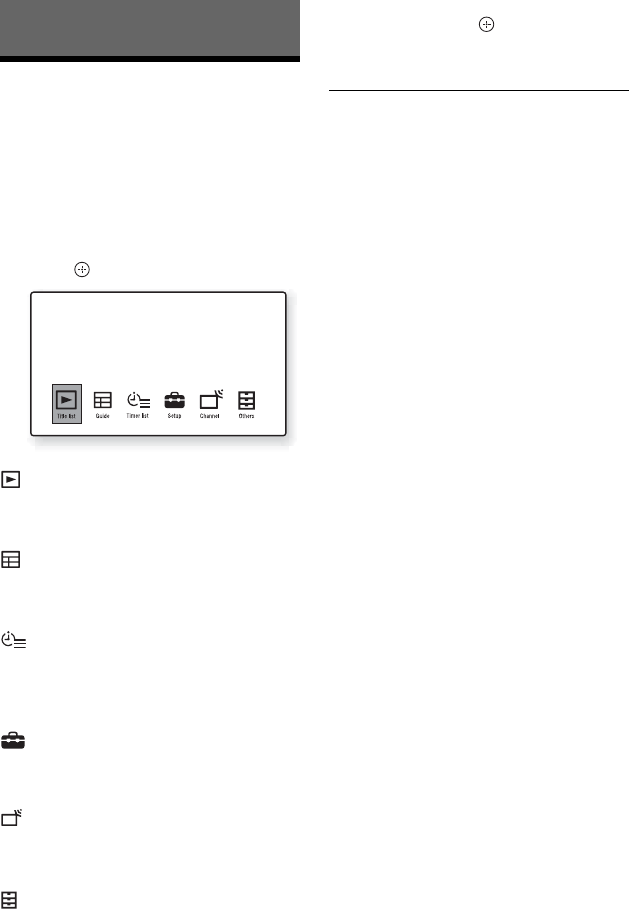
32
Settings and Adjustments
Using the System Menu
Press SYSTEM MENU when you need to
change the settings of the recorder.
The default settings are underlined.
1 Press SYSTEM MENU.
2 Select a menu icon using </,, and
press .
Title list (page 24, 26, 29)
Displays the titles stored on the HDD or the
connected USB device.
Guide (page 18)
Displays the EPG (Electronic Programme
Guide) screen.
Timer list (page 21)
Displays the “Timer list” to set the timer
manually or to check, change, or cancel the
timer settings.
Setup (page 32)
You can adjust the recorder settings to suit
your preferences.
Channel (page 36)
You can scan channels or edit the “Channel
List” and Favourite List.
Others (page 37)
You can check various information, format
the HDD, or reset the recorder, etc.
3 Select the desired setup item using
M/m, and press .
See the explanations in the following
sections.
To exit the System Menu
Press SYSTEM MENU again.


















