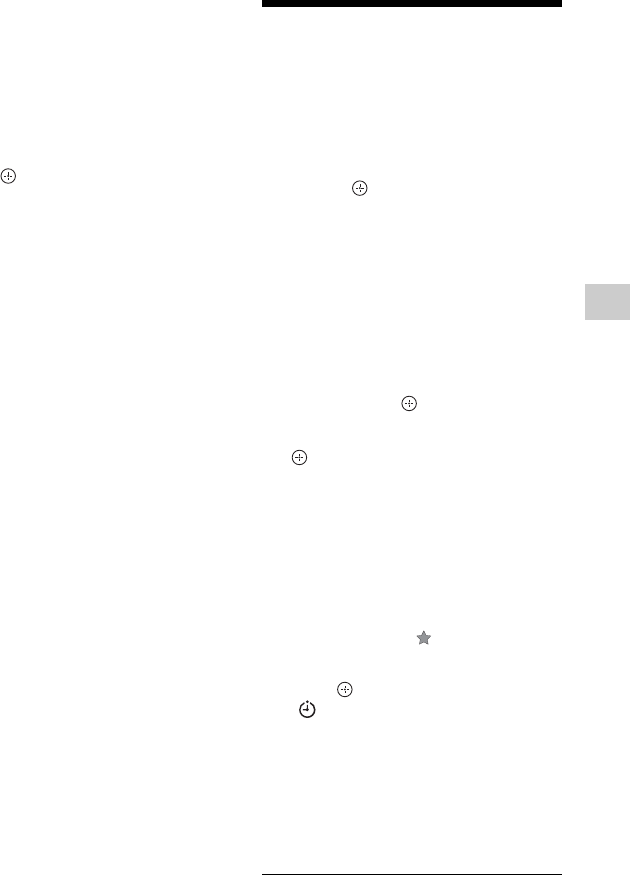
19
Recording
To search for programmes (Keyword/
Genre)
1 Press / while the EPG screen is
displayed.
2 Press the yellow button to switch
between “Keyword” and “Genre.”
3 Select a genre or input a keyword, and
press .
To input a keyword, see “Labelling a
Folder/Title/File (Rename)” (page 29).
Recording a TV
Programme Using the
EPG
You can easily make a timer recording by
selecting a programme on the EPG display
and pressing .
Before you start recording…
• Check that the HDD has enough available
space for the recording (page 37).
• You can open up disc space by erasing
titles (page 29).
1 Press GUIDE.
2 Select a programme using </M/m/
,, and press .
3 Select a type of recording, and press
.
• Single/Series Recording: The selected
programme is set for recording
(“Single recording”). The selected
programme and the other programmes
in the series are set for recording
(“Series recording”).
• Recommendation recording: The
programme recommended by the
programme with (page 18) is set for
recording.
4 Press to select “OK.”
“ ” appears next to the programme
which is set for timer recording. Your
recorder will automatically begin
recording when the programme starts.
There is no need to turn off the recorder
before the timer recording starts.
• To modify the timer setting, see
page 21.
,continued


















