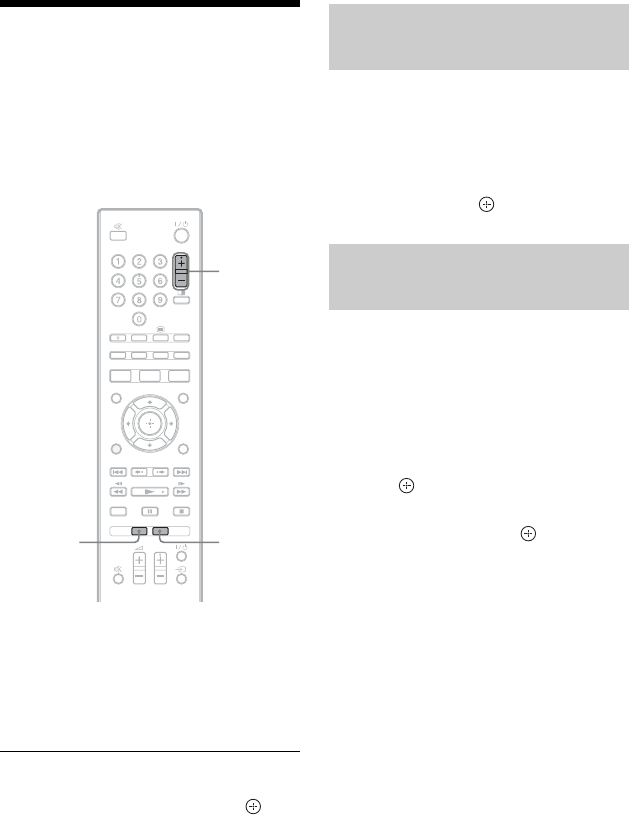
22
Recording a TV
Programme While
Watching
This section introduces the basic operation
to record a current TV programme to the
hard disk (HDD).
1 Press PROG +/– to select the
programme position.
2 Press z REC.
Recording starts and stops automatically
in 120 minutes.
To stop recording
Press x REC STOP and then press .
b
• After pressing the z REC button, it may take a
short while to start recording.
• If there is a power failure, the programme you
are recording may be erased.
You can set the recording duration after
pressing the z REC button.
1 Press z REC while recording.
2 Adjust the recording duration using
M/m, and press .
While watching a programme with the
“Book me” icon on the screen, you can
record programmes recommended by the
broadcaster.
1 Press the green button (“Book me”)
when the recorder receives information
and the “Book Me” icon is displayed.
2 Press (“Record”).
The “Timer Setting” display appears.
3 Select “OK,” and press .
z
Press INFO for more information on the
recommended programme.
PROG +/–
z REC
x REC
STOP
Adjusting the recording
duration
Recording recommended
programmes (Trailer Booking)


















