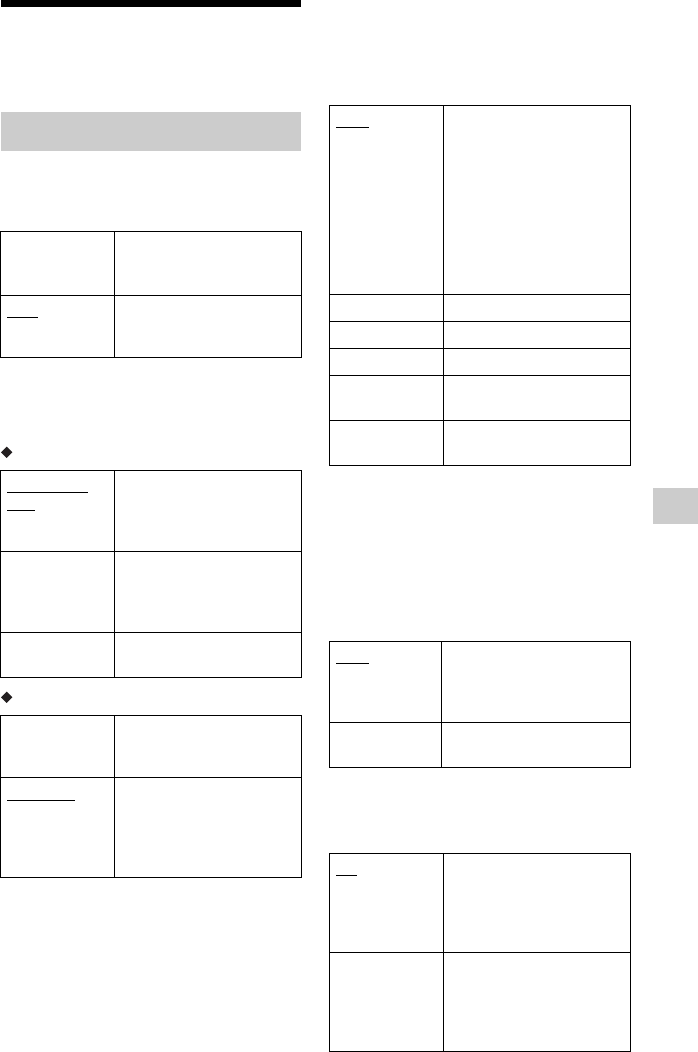
33
Settings and Adjustments
Recorder Settings
(Setup)
TV Type
Select the playback picture size according to
the type of connected TV.
Display Format
Select the playback picture size according to
the type of connected TV.
When you set “TV Type” to “4:3”
When you set “TV Type” to “16:9”
HDMI Resolution
Selects the type of video signals output from
the HDMI OUT jack. For details, refer also
to the instruction manual supplied with the
TV, etc.
z
When picture noise appears after you change the
“HDMI Resolution” setting, briefly press the
RESET button on the front panel.
HDMI Colour
Selects the method of outputting video
signals for the HDMI jack.
Dolby Digital
Selects whether or not to output Dolby
Digital signals.
AV Setting
4:3 Select this when connecting
to a 4:3 screen TV without a
wide mode function.
16:9
Select this when connecting
to a widescreen TV or TV
with a wide mode function.
16:9 Letter
Box
Displays the 16:9 picture
with bands on the upper and
lower portions of the
screen.
14:9 Letter
Box
Displays the 14:9 picture
with bands on the upper and
lower portions of the
screen.
Centre Cut
Out
Enlarges the centre portion
of the picture.
Full Select this when you can
change the aspect ratio on
your TV.
Pillar Box
Select this when you cannot
change the aspect ratio on
your TV. Shows a 4:3 size
video with the aspect ratio
as it is.
Auto Normally select this. The
recorder outputs signals
starting from the highest
resolution acceptable to the
TV: 1080p > 1080i > 720p
> 576p > 576i
If the resulting image
format is undesirable, try
another setting that suits
your TV.
576i Outputs 576i video signals.
576p Outputs 576p video signals.
720p Outputs 720p video signals.
1080i Outputs 1080i video
signals.
1080p Outputs 1080p video
signals.
Auto
Automatically detects the
connected TV type, and
switches to the matching
colour setting.
RGB Select this when connecting
to an RGB device.
On
Select this when the
recorder is connected to an
audio component with a
built-in Dolby Digital
decoder.
Off Select this when the
recorder is connected to an
audio component without a
built-in Dolby Digital
decoder.
,continued


















