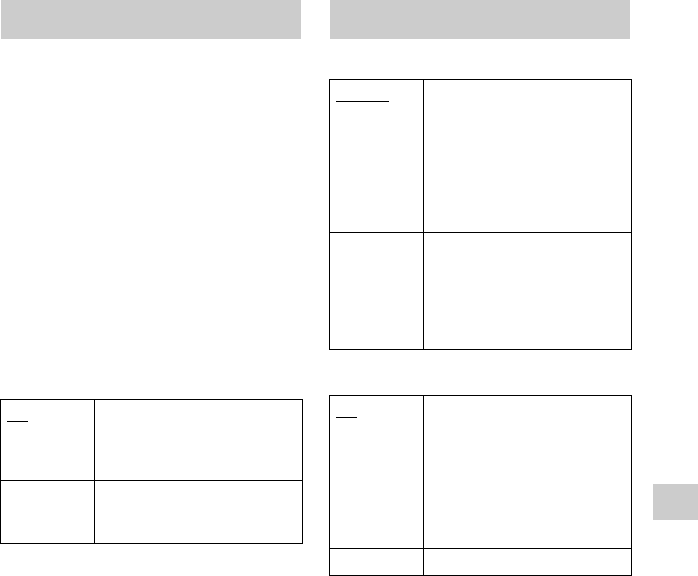
35
Settings and Adjustments
Instant Replay
Sets the interval for instant replay
(“15 Sec.”/“30 Sec.”/“60 Sec.”).
Instant Advance
Sets the interval for instant advance
(“30 Sec.”/“60 Sec.”/“120 Sec.”).
Slideshow Time
Sets the time each frame is displayed
(“3 Sec.”/“5 Sec.”/“10 Sec.”)
Time Shift Duration
Sets Time Shift recording time
(“30 Min.”/“1 Hour”/“2 Hours (SD Only)”).
Time Shift Auto-Start
Standby Mode
Auto Standby
Playback Settings
On Time Shift function starts
automatically when you start
watching TV or change a
programme position.
Off Time Shift function starts
when you press X while
watching TV.
Power Management
Mode 1 During “Standby Mode,”
equipment such as TV
connected to the aerial output
would not receive TV signal.
To watch TV, use a splitter to
divide aerial input signals
between the TV and the
recorder (page 10).
Mode 2 During “Standby Mode,”
equipment such as TV
connected to the aerial output
will receive TV signal. The
standby power consumption is
higher than that of “Mode 1.”
On
The recorder automatically
turns off when you do not press
any buttons for 3 hours in stop
mode. The display asks for
confirmation about 2 minutes
before the recorder turns off. If
you want to keep the recorder
on, press any key.
Off Turns off the function.


















