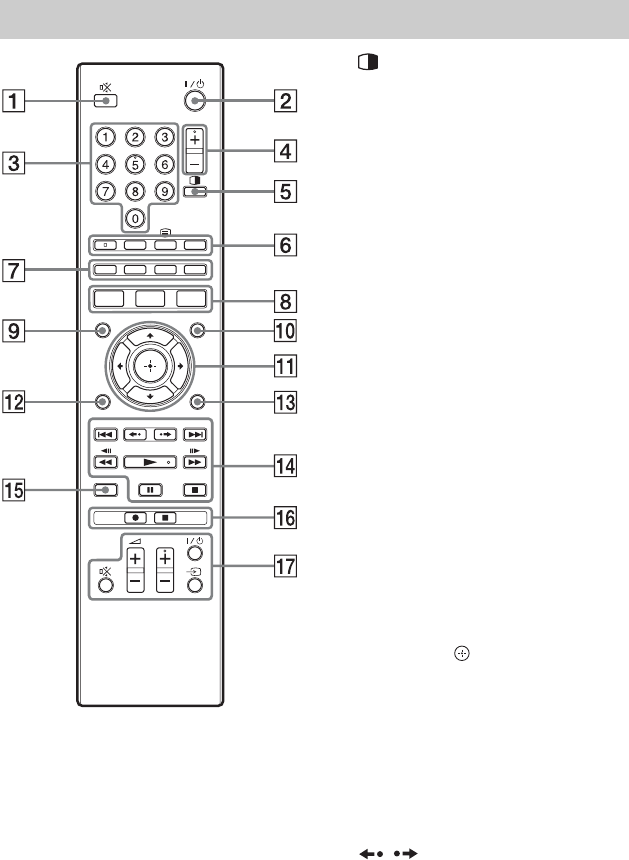
8
z
Number 5, AUDIO, PROG +, N, and TV
PROG + buttons have a tactile dot. Use the tactile
dot as a reference when operating the recorder.
A % (muting)
Turns off the recorder’s output sound. If
the sound is not turned off by pressing
% (muting), press TV % (muting).
B [/1 (on/standby)
Turns the recorder on or off.
C Number buttons
Enters the programme numbers, etc.
D PROG (programme) +/–
Changes a programme.
E (PIP) (16)
Displays the sub-screen.
F AUDIO
Selects an audio language.
SUBTITLE
Selects a subtitle language.
/ (text) (15)
Displays text information.
TV/RADIO
Switches between TV and radio
channels.
G Colour buttons (red/green/
yellow/blue)
Shortcut keys for variable functions.
H SYSTEM MENU (32)
Displays the System Menu.
TITLE LIST (24, 26, 29)
Displays the “Title list.”
GUIDE (18)
Displays the EPG screen.
I TIMER (20)
Displays the “Timer list.”
J INFO (information) (15)
Displays the programme information.
K </M/m/,/ (enter)
Selects a desired item.
L RETURN
Returns to the previous display.
M OPTIONS
Available items differ depending on the
situation.
N ./> (previous/next) (25)
/ (instant replay/instant
advance) (25)
mc/CM (search/freeze
frame) (25)
N (play) (24)
X (pause) (25)
x (stop) (24)
Remote


















