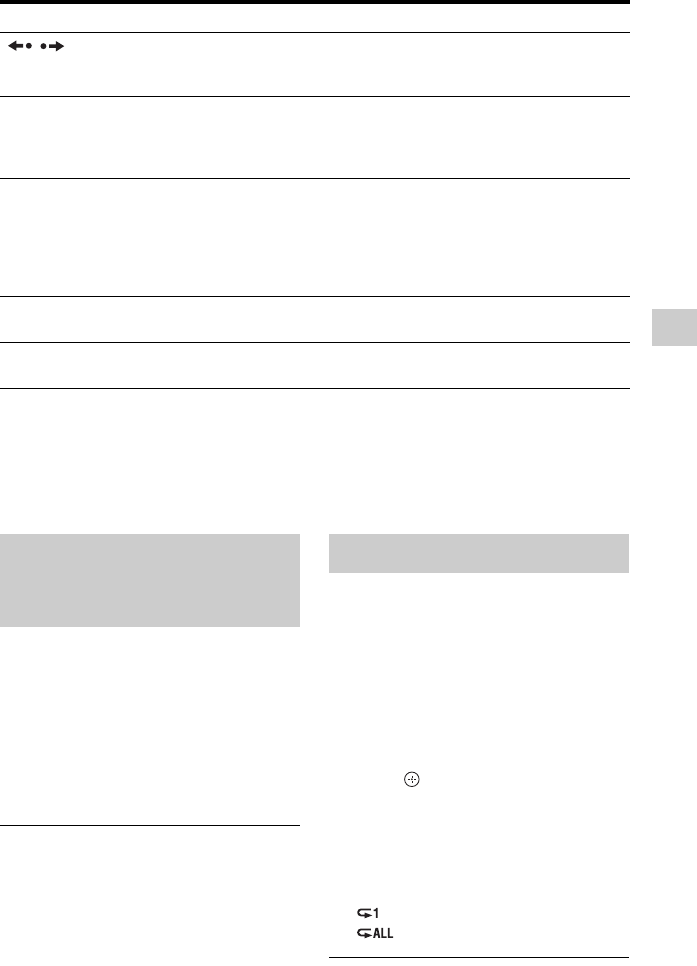
25
Playback
Various playback options
*1
Recorded titles/video (data) files only.
*2
Recorded titles only.
z
To play a recorded title in slow motion (playback direction only), press OPTIONS and select “Slow
Forward” in “Playback.”
Chase Play allows you to view the recorded
part of a programme while the recording is
being made. You do not need to wait until
the recording finishes.
Press TITLE LIST and select the title
which is being recorded, and press N.
Playback starts from the beginning of the
programme you are recording.
z
You can also play a previously recorded
programme while recording programmes
(Simultaneous Rec and Play).
You can repeatedly play a single title or
selected titles on the HDD.
1 Press TITLE LIST.
2 Select a title using M/m, and press
the green button (“Select”).
To play multiple titles repeatedly, select
two or more titles.
3 Press to play the selected title(s).
4 Press REPEAT.
Repeat playback of the selected title(s)
starts.
Repeat mode changes by pressing
REPEAT.
: Repeats a single title.
: Repeats the selected titles.
To cancel repeat play
Press REPEAT again.
Buttons
Operations
/ (instant
replay/instant
advance)
Replays the scene/briefly fast forwards the scene.
You can change the interval for instant replay/instant advance (page 35).
./>
(previous/next)
When playing recorded titles:
Goes to the beginning/end of the current title.
When playing photo/music/video (data) files:
Goes to the previous/next file.
m/M*
1
(fast reverse/fast
forward)
Fast reverses/fast forwards the title.
Search speed changes as follows:
Fast forward
2 t 4 t 16 t 64
To resume normal playback, press N.
c/C*
2
(freeze frame)
Plays one frame at a time when pressed briefly in pause mode.
To resume normal playback, press N.
X (pause) Pauses playback (including Radio titles).
To resume normal playback, press N.
Playing from the beginning of
the programme you are
recording (Chase Play)
Playing repeatedly (Repeat)
,continued


















