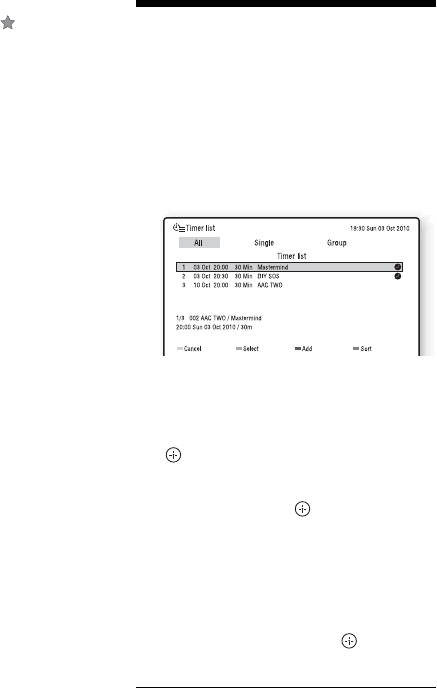
20
z
• To record the programme with , select “Single
recording” or “Series recording.”
• If you press REC in step 2, “Single recording”
can be set.
• If one part of a Split Programme is set to be
recorded, the other parts will be recorded
automatically.
• This recorder automatically adjusts the start/end
recording time for the programme set for EPG
timer recording even if the start/end time of the
programme has changed.
About Alternate Programmes
When you try to set a timer recording for a
programme and if the timer overlaps another
timer setting, the recorder asks whether to
search an alternate programme. Select “Use
Alternate Instance” to set an alternate timer
recording. To cancel the timer recording,
select “Use Manual Method.”
b
When you stop the recording during recording the
title in the series, all the title recording in the series
is cancelled.
Setting the Timer
Manually (Manual)
Set the date, time, and programme position
of the programme manually.
1 Press TIMER.
The “Timer list” display appears.
2 Press the yellow button (“Add”).
The “Timer Setting” display appears.
3 Select an item using M/m, and press
.
4 Adjust the selected item using </M/
m/,, and press .
“Service”: Sets the programme position.
“Start Time”: Sets the start time.
“Duration”: Sets the recording duration.
“Title Name”: Sets the title name using
the number buttons.
5 Select “OK,” and press .
To modify the timer setting, see below.
To turn off the Timer list
Press TIMER again.


















