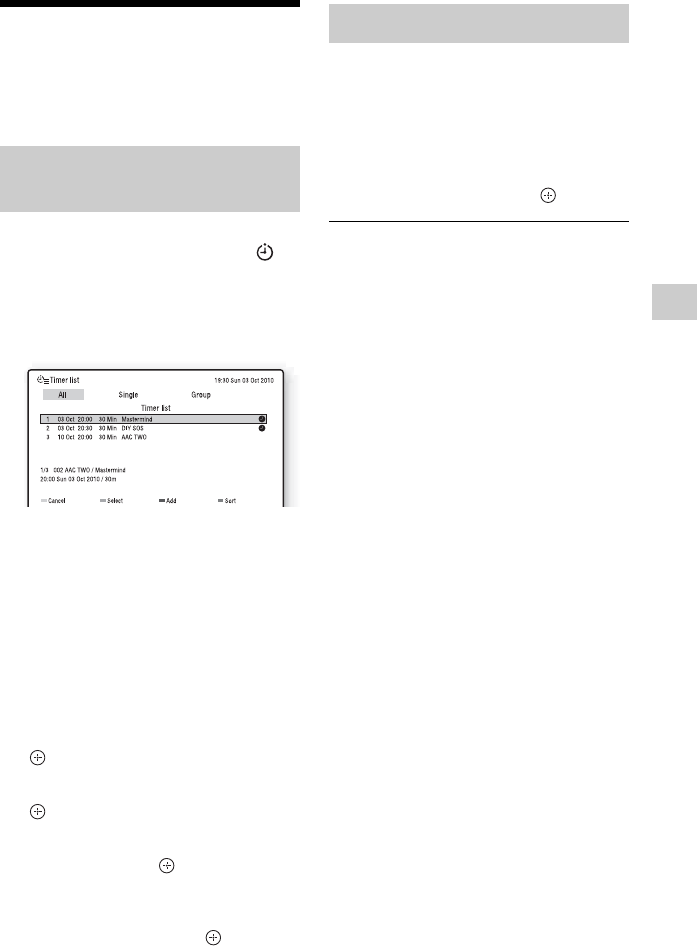
21
Recording
Checking/Changing/
Cancelling Timer
Settings (Timer list)
b
When you change the EPG timer settings,
disappears and the function that adjusts the start/
end recording time automatically is disabled.
1 Press TIMER.
The “Timer list” display appears.
• All: All the timer settings (The timer
settings in Series Recording are
displayed respectively.)
• Single: EPG/Manual timer settings for
single recording
• Group: Timer settings for Series
Recording (Series titles are displayed.)
• To switch to the “Single” or “Group”
list, press </,.
2 Select the timer setting you want to
check/change using
M/m, and press
.
3 Select an item using M/m, and press
.
4 Adjust the selected item using </M/
m/,, and press .
To enter a character, see “Labelling a
Folder/Title/File (Rename)” (page 29)).
5 Select “OK,” and press .
1 Press TIMER.
The “Timer list” display appears.
2 Select the timer setting you want to
cancel, and press the red button
(“Cancel”).
3 Select “Yes,” and press .
b
When you erase a programme which is set for
Series Recording from the “All” list, all the
programmes in the series are cancelled.
To turn off the Timer list
Press TIMER again.
Checking/changing timer
settings
Cancelling timer settings


















