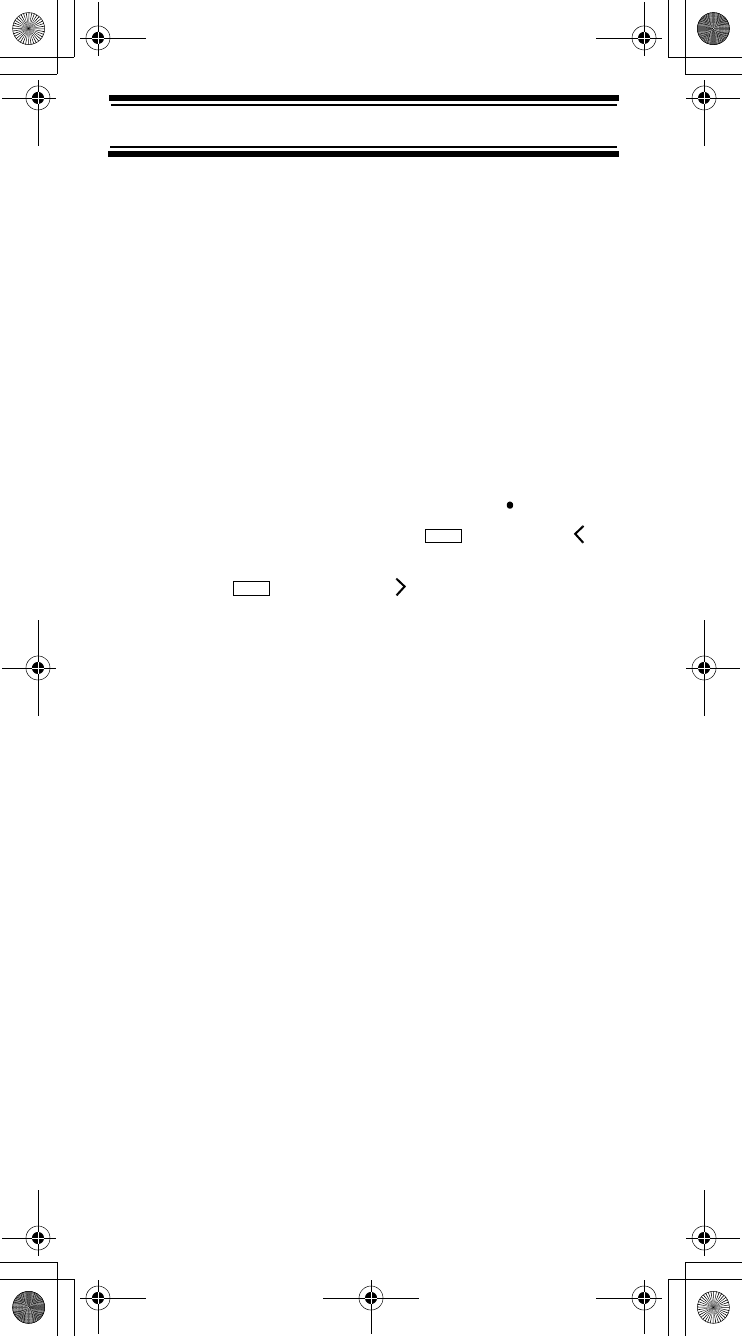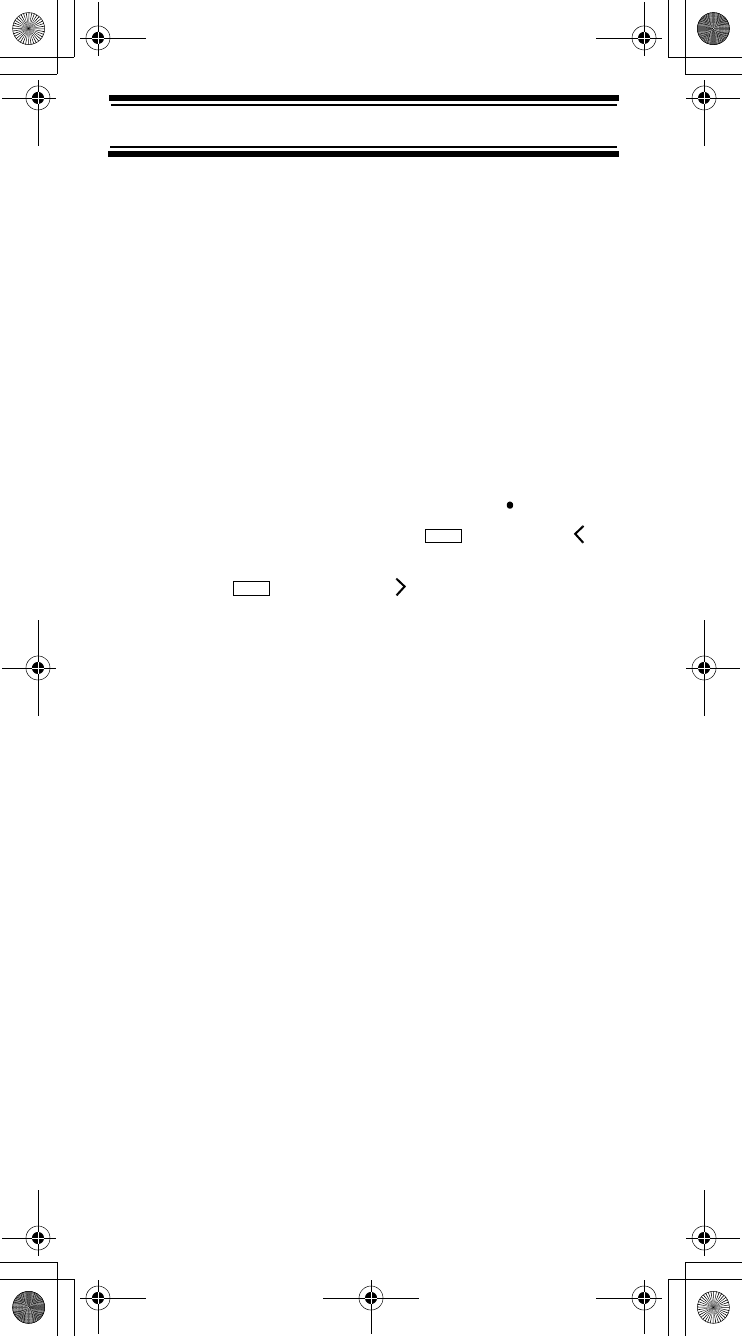
14
Feature Highlights
To get the most from this manual, review the contents to
become familiar with the basic functions available.
If you are new to scanning, be sure to read
“Understanding Scanning” on Page 15 for a quick
background on the technology. The first thing you’ll need
to do is install batteries in the scanner. Then you need to
connect the included antenna to the scanner. See
“Setting Up Your Scanner” on Page 23 if you need any
help doing this.
Entering Text
To enter a letter, turn the scroll control until the
character you want appears, To enter a number, press a
number key. To enter a decimal point, press .
To move the cursor to the left, hold then press /4
or rotate the scroll control to the left. To move the cursor to
the right, hold then press 6/ or rotate the scroll
control to the right.
To clear a character, press No twice. To clear all
characters, press No 3 times. To accept an entry, press E
or press down on the scroll control.
Func
Func
SC230 Paper OM 062206.fm Page 14 Friday, July 21, 2006 7:39 PM