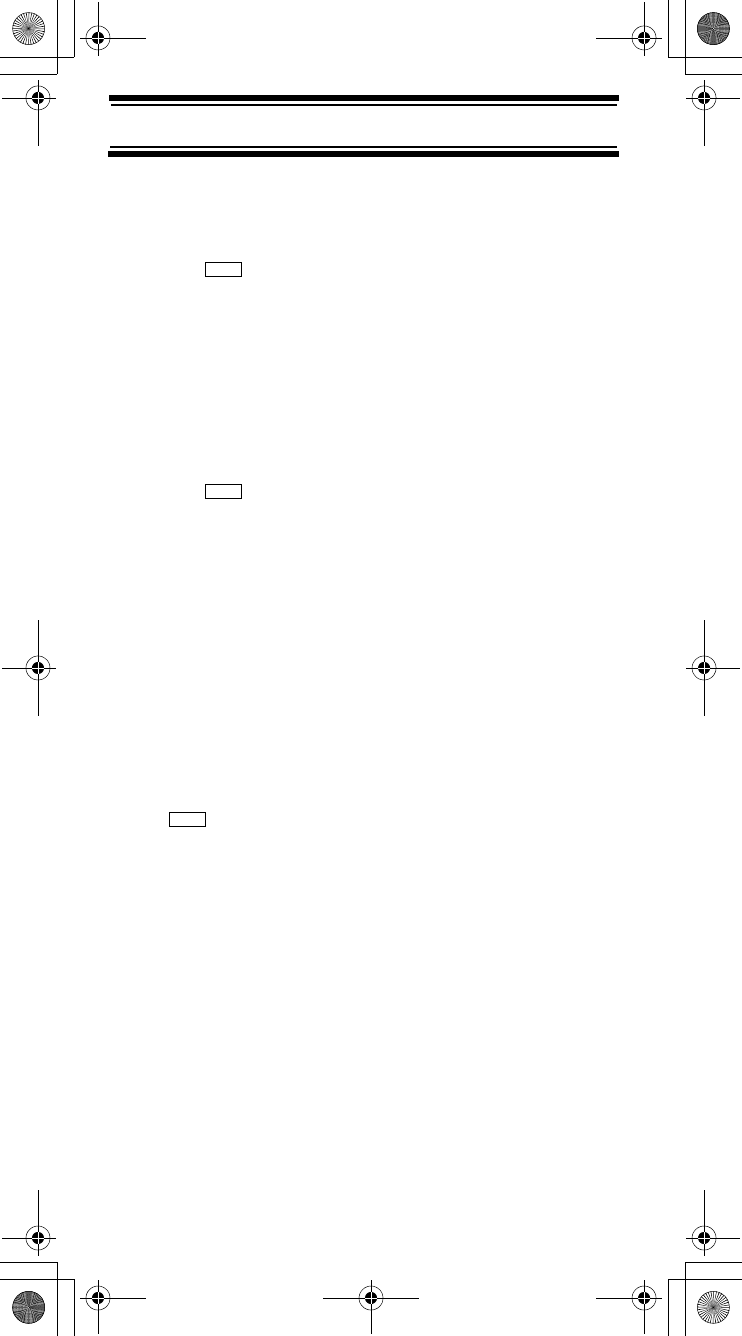
66
Searching and Storing
Searching and Storing
Service Search
The Air Service Search feature allows you to scroll
through the preprogrammed services.
1. Press .
2. Turn the scroll control until SeARCH FOR... appears,
then press E.
3. Turn the scroll control until SERVICE SEARCH appears,
then press E.
The scanner starts Air Service Search.
Changing the step of Air Band
1. Press .
2. Turn the scroll control until SRCH/CLOCALL OPT
appears, then press E.
3. Turn the scroll control until Air Band Step appears,
then press E.
4. Turn the scroll control, the press E to select 12.5 KHz
or 8.33 KHz.
Quick Search
Quick Search lets you search from the currently-tuned
frequency.
Press and Scan/Srch to start quick search. QUICK
Search? appears. Quick Search Hold appears if you
press Hold. Press E to start quick search or No to go to
the search menu.
Menu
Menu
Func
Searching and Storing
SC230 Paper OM 062206.fm Page 66 Friday, July 21, 2006 7:39 PM


















