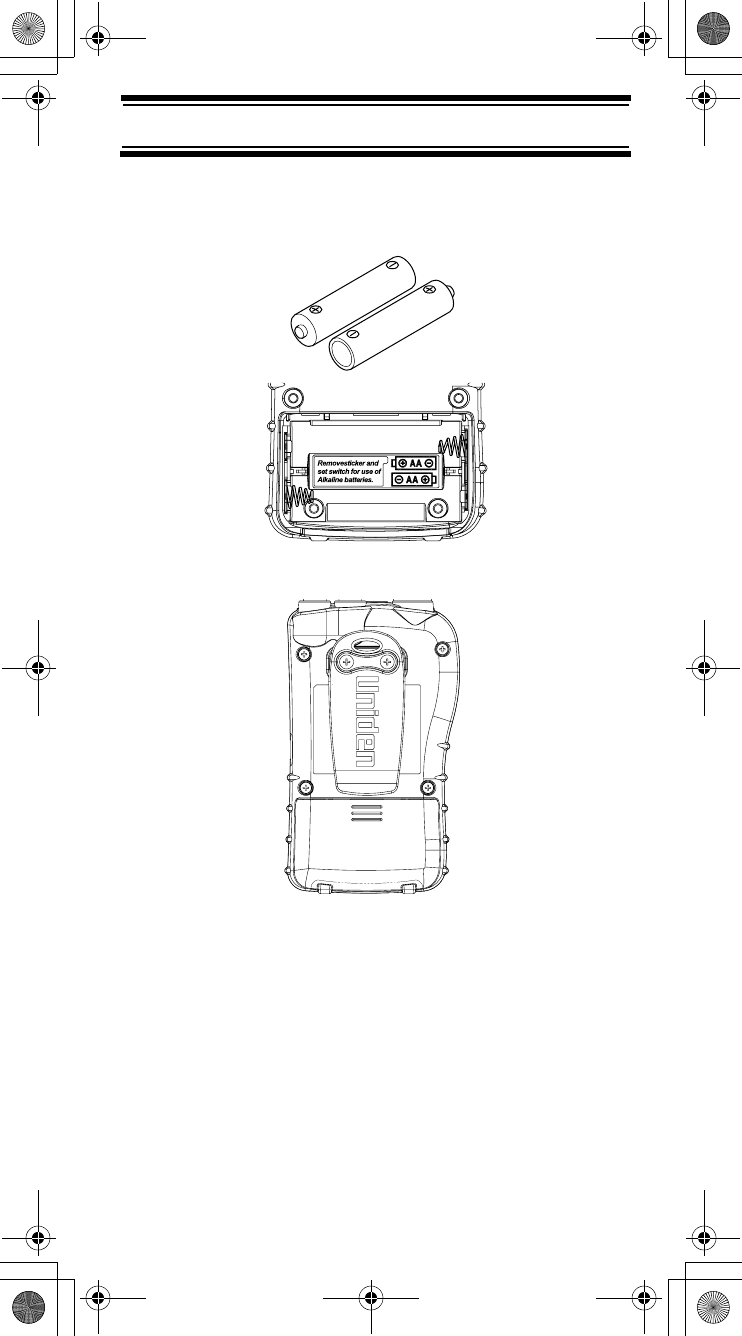
23
Setting Up Your Scanner
3. Install two batteries in the compartment as
indicated by the polarity symbols (+ and -)
marked inside.
4. Replace the cover.
5. Connect the supplied AC adapter to the
scanner's DC 6V to charge the batteries. (See
“Using AC Power” on page 25.)
Using Non-rechargeable Batteries
You can also use two alkaline batteries to power
your scanner. Before you use alkaline batteries, you
must remove the sticker in the compartment and
move the switch to REG. ALK. BATT position.
SC230 Paper OM 062206.fm Page 23 Friday, July 21, 2006 7:39 PM


















