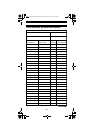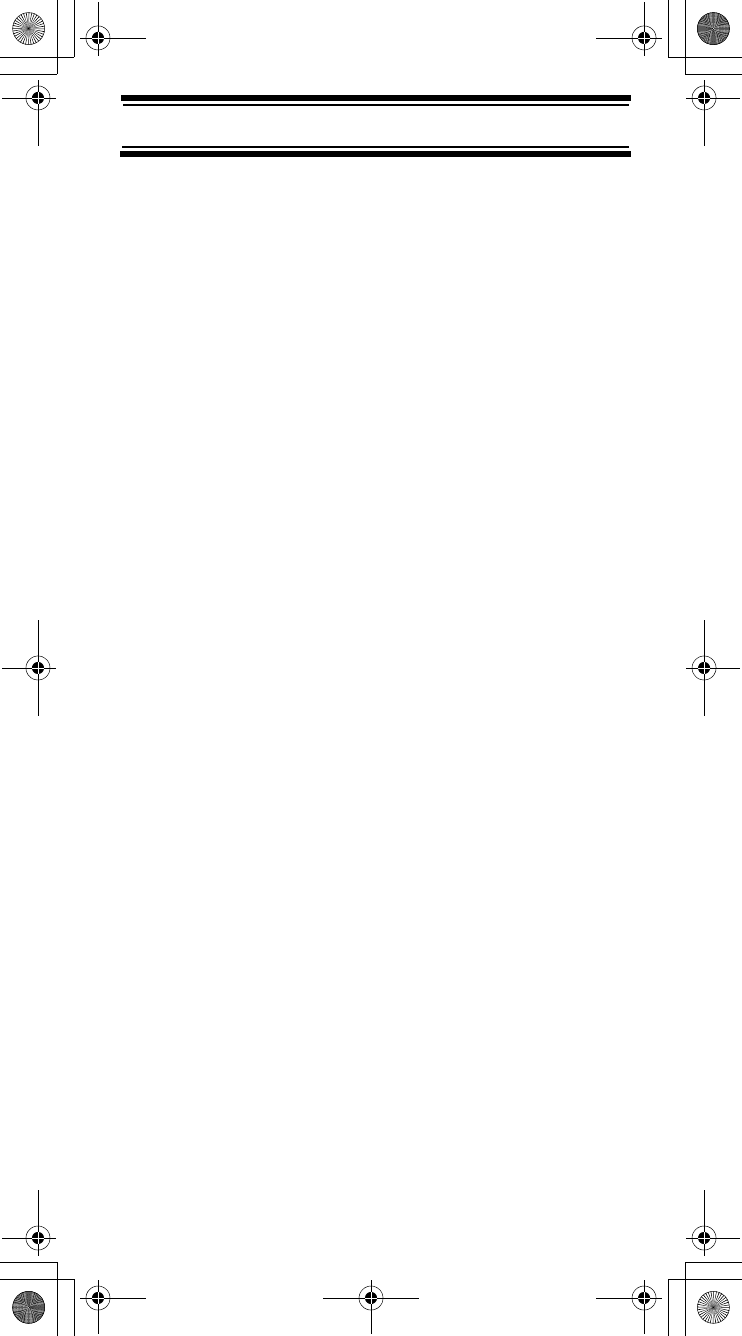
85
Planning
Planning
Collecting Information
Getting your scanner programmed and scanning takes a
few steps. This help guides you through these steps that
will make it easier for you to start scanning.
1. Collect information about the system(s) you want to
monitor.
Do you want to listen to your favorite driver at the
track? How about your local police and fire
departments, the highway patrol, ambulance
service, and aircraft? You might even want to
listen to race officials as they dispatch the pace car.
Make a list of the drivers, tracks, and agencies you
want to listen to, then look up the frequencies and
systems they use. The Internet is a great source
for current frequencies and information about
scanning. Here are a few useful sites:
• http://www.racescanner.eu - Race frequency
information, programming software and accessories.
• Before you start to program your scanner, decide how
you want to organize the frequencies you want to
scan. For example, some areas are best organized by
geographic location (east, north, south, west, central,
etc), while others are best organized by agency
(police, sheriff, ambulance, fire, etc.). You might even
find it easier to organize a mixture of frequencies
(north, southeast, and west for police but fire all in
one group for example).
2. Organize the system information using these system
worksheets included in this appendix.
• Use “Racing System Worksheet” on Page 88 to
organize info about racing frequencies.
• Use “Conventional System Worksheet” on Page 90 to
organize info about conventional frequencies.
3. Follow the instructions in “Filling Out The Racing
System Worksheet” on Page 87 and “Filling Out The
Conventional System Worksheet” on Page 89 to
program your scanner.
Planning
USC230.book Page 85 Thursday, August 3, 2006 10:47 AM