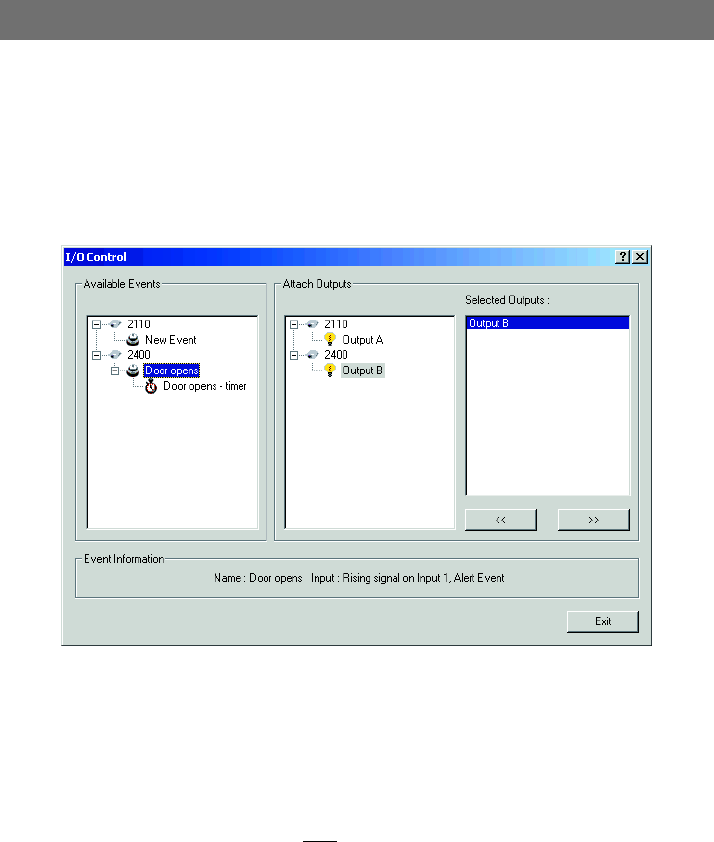
Inputs and Outputs
42
I/O Control
Clicking on the I/O Control button brings up a group of panels from where
it is possible to define which events will control which outputs. An event
can control multiple outputs, and an output can be controlled by multiple
events.
Figure 17 - The I/O Control window.
To attach an event to an output - select the event from the first panel, and
then the output from the second. Then click the >> button to set the
attachment. When selecting an event in the first panel, the third panel
displays the outputs attached to this event.
Note that an event can control any
available output in the system.


















