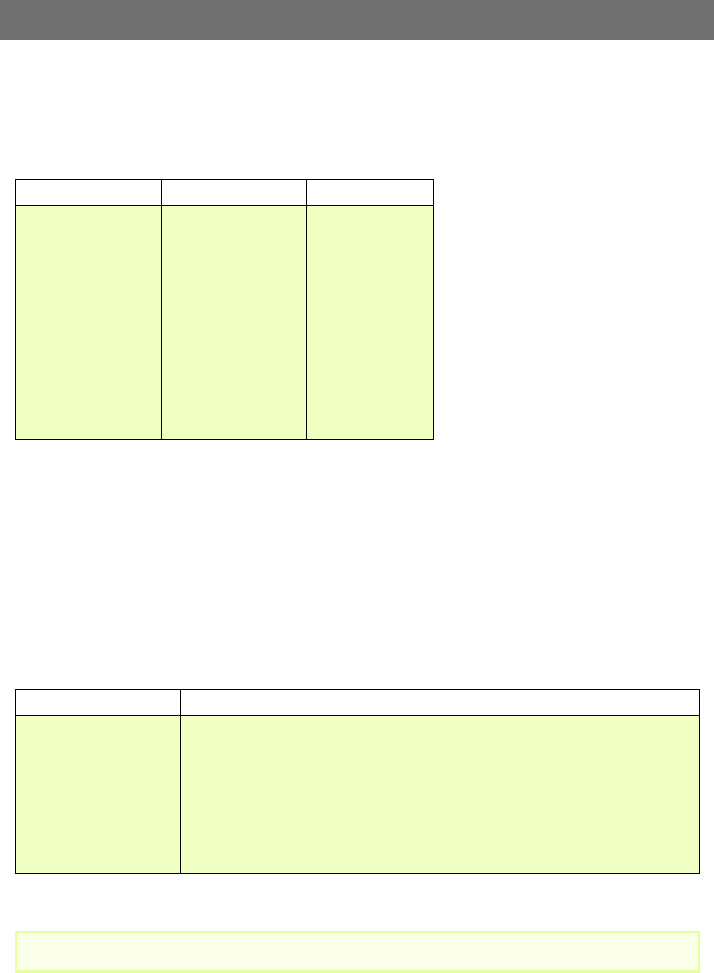
Installation Guide
7
Hard Disk Space
The amount of disk space required can be roughly calculated from the
table below. Always add a further 5-10% disk space as a safety margin.
Axis Network Camera and Video Server Requirements
The Axis cameras and video servers used with AXIS Camera Recorder
must be installed with the firmware release 2.34 or later. The following
network cameras are supported: AXIS 205, AXIS 2100, AXIS 2110, AXIS
2120, AXIS 2130, and the AXIS 2420. Supported video servers; AXIS
2400, AXIS 2400+, AXIS 2401, AXIS 2401+, AXIS 2411.
Software Requirements
Important!
Average File Size Stored Images Disk space (GB)
15 KB 60 000 1
15 KB 150 000 2.1
15 KB 600 000 9
25 KB 60 000 1.8
25 KB 150 000 3.9
25 KB 600 000 15
35 KB 60 000 2.1
35 KB 150 000 5.2
35 KB 600 000 21
Item Notes
Operating System Microsoft Windows 2000 Professional, or XP Professional, or NT 4.0 (SP3 or
later). Using the operating system’s latest Service Pack is highly recommended.
Protocols, API’s,
Software
TCP/IP support.
Microsoft Internet Explorer 5.0 or higher.
Incompatible software FTP-Server: already included in AXIS Camera Recorder. Do not run other FTP
servers on the same port number or change the default port number used by
the AXIS Camera Recorder FTP-Server.
The Windows computer used for AXIS Camera Recorder must be NTFS-formatted.


















