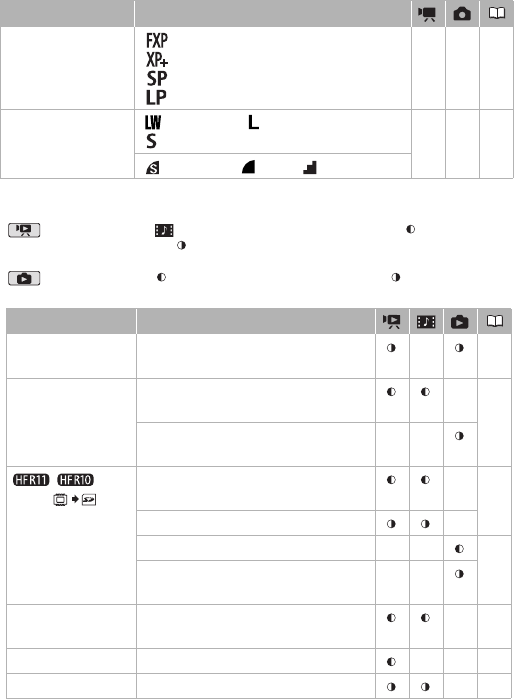
Additional Information 131
Setup Menus
FUNC. Menu (Playback Modes)
(movie playback), (playback of video s napshot scenes): - available only
in the original index screen; - available only in the playlist index screen;
z - avail-
able in both; — - not available in either.
(photo playback): - available only in single photo view; - available only in
the photo index screen;
z - available in both; — - not available in either.
Recording mode [ High Quality 17 Mbps],
[ High Quality 12Mbps],
[ Standard Play 7 Mbps],
[ Long Play 5 Mbps]
z –41
Photo size/quality [ 1920x1080], [ 1600x1200],
[ 640x480]
– z 87
[ Super Fine], [Fine], [ Normal]
Menu item Setting options
Menu item Setting options
[Select Music] [Off], list of background music tracks z 74,
93
[Select] [Individual Scenes],
[Remove All Selections]
–52
[Individual Photos],
[Remove All Selections]
––
/
[Copy ( )]
[All Scenes], [All Scenes (this date)],
[This Scene], [Selected Scenes]
–83
[No], [Yes] –
[No], [Yes] – – 97
[All Photos], [This Photo],
[Selected Photos]
––
[Add to Playlist] [All Scenes (this date)], [This Scene],
[Selected Scenes]
–79
[Divide] – – – 78
[Move] – – 81


















