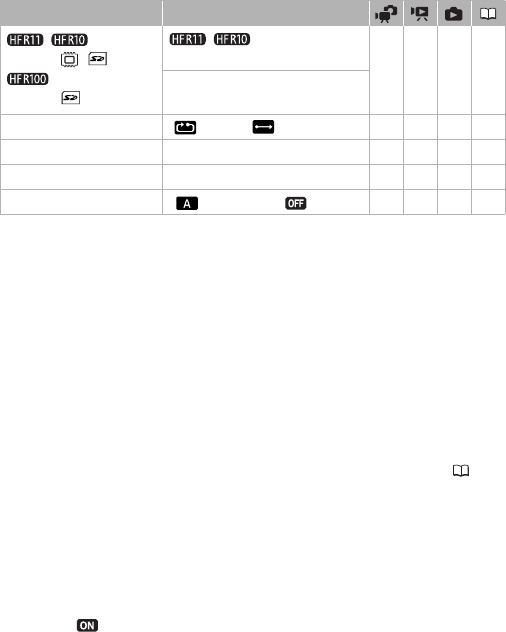
Additional Information 139
1
Option not available when the camcorder is connected to an HDTV using an HDMI
cable.
2
Option available only from the original movies index screen.
[Notification Sounds]: A beep will accompany some operations like turn-
ing on the camcorder, the self-timer countdown, etc.
[Power Saving Mode]: In order to save power when the camcorder is
powered by a battery pack, it will automatically shut off if left without any
operation for 5 minutes.
• Approximately 30 seconds before the camcorder shuts off, [Auto Power
Off] will appear.
•In standby mode, the camcorder will shut off after the time selected for
the [Quick Start] setting.
[Quick Start]: Select whether to activate the Quick Start function ( 43)
when you close the LCD panel in a recording mode and the length of time
after which the camcorder will end the standby mode and shut off auto-
matically.
[Control for HDMI]: Activates the HDMI-CEC (Consumer Electronics Con-
trol) function. When you connect the camcorder to an HDTV compatible
with HDMI-CEC using an HDMI cable, you can control the camcorder’s
playback using the remote control of the TV.
•If set to [ On], when the camcorder is connected to a compatible
HDTV using an HDMI cable, the video input on the TV will automatically
be set to the camcorder’s video input. Then, you can use the up/down/
left/right buttons and the OK or SET button on the TV’s remote control
to play back your recordings.
/
[Initialize / ]
[Initialize ]
/ [Built-in Mem.],
[Mem. Card]
zz
2
z 38
[Quick Initialization],
[Complete Initialization]
[Photo Numbering] [ Reset], [ Continuous] zzz–
[Firmware] – – – z –
[Reset All] [No], [Yes] zzz –
[Eye-Fi Communication] [ Automatic], [ Off] zzz128
Menu item Setting options


















