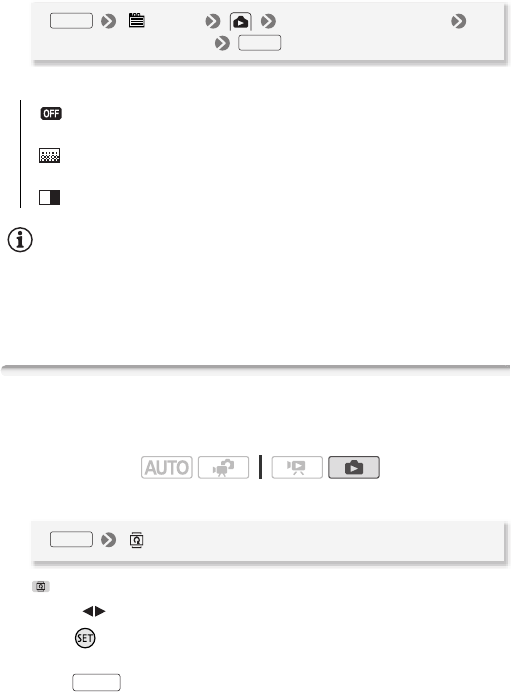
94 Photos
To change the slideshow’s transition effects
Options
(
Default value)
NOTES
•The background music may not be played back correctly when playing
back a slideshow from a memory card with slow transfer rates.
• When playing back a slideshow with music from an external audio
player, the slideshow will repeat until the music finishes.
Rotating Photos
You can rotate photos 90 degrees clockwise to change their orienta-
tion.
1 In single photo view, open the photo selection screen.
[ Rotate] appears on the screen.
2 Select ( ) the photo you want to rotate.
3 Press to rotate the photo.
4 Repeat steps 2-3 to change the orientation of additional photos or
press twice to close the menu.
[ Off] Photos in the slideshow advance without any transition
effect.
[ Dissolve] The current photo fades out as the next photo
fades in.
[ Slide Image]
Photos slide to the left when they advance.
[ Menu] [Slideshow Transition]
Desired option
FUNC.
FUNC.
Operating modes:
[ Rotate]
FUNC.
FUNC.


















