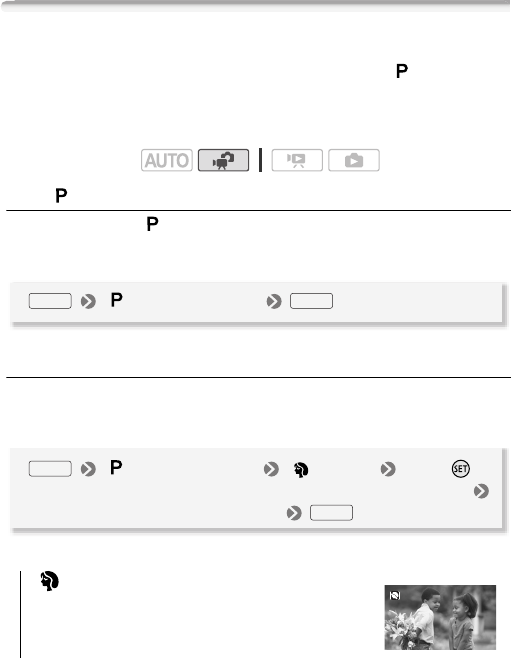
Video 55
Advanced Functions
Programmed AE and Special Scene Recording Programs
The recording program determines how much control you have over
the camcorder’s recording-related settings. Select the [ Programmed
AE] recording program to give you full control over functions like the
white balance or image effects. Alternatively, give the camcorder more
control by selecting a Special Scene recording program.
Using [ Programmed AE]
When you use the [ Programmed AE] recording program, the cam-
corder automatically adjusts the aperture and shutter speed to obtain
the optimal exposure for the subject.
Special Scene Recording Programs
Select a Special Scene recording program to easily make recordings in
a variety of situations by letting the camcorder take control of various
settings.
Options
(
Default value)
Operating modes:
[ Portrait]
The camcorder uses a large aper-
ture, to achieve a sharp focus on the subject
while blurring the background.
[ Programmed AE]
FUNC. FUNC.
[ Programmed AE] [ Portrait] Press
to
display the Special Scene (SCN) recording programs
Desired recording program
FUNC.
FUNC.


















