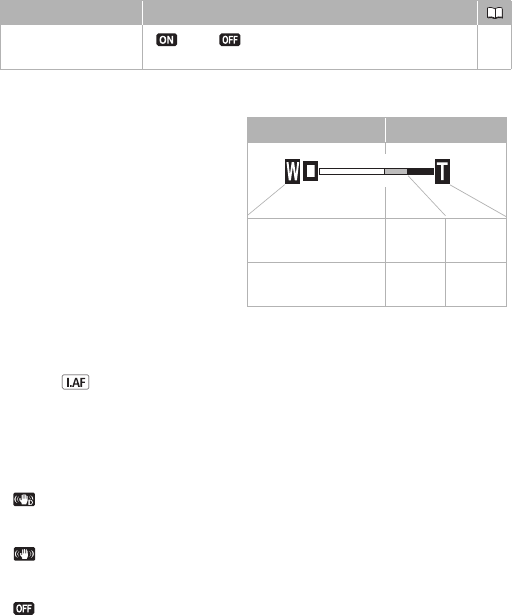
134 Additional Information
*For movies only.
[Digital Zoom]: Determines the
operation of the digital zoom.
The color of the indicator indi-
cates the zoom.
• When activated, the cam-
corder will switch automatically
to digital zoom when you zoom
in beyond the optical zoom
range.
• With the digital zoom the
image is digitally processed, so
the image resolution will deteri-
orate the more you zoom in.
[AF Mode]: Select how fast the autofocus will operate.
•With [ Instant AF] the autofocus adjusts quickly to a new subject.
This is convenient for example when changing the focus from a near
subject to a far subject in the background, or when recording moving
subjects.
[Image Stabilizer]: The image stabilizer compensates for camcorder
shake. You can select the degree of compensation.
[Dynamic]: This setting compensates for a higher degree of cam-
corder shake, such as when shooting while walking, and is more effective
as the zoom approaches full wide angle.
[ Standard]: This setting compensates for a lower degree for cam-
corder shake, such as when shooting while remaining stationary, and is
suitable for shooting natural-looking scenes.
[ Off]: Use this setting when the camcorder is mounted on a tripod.
• If the degree of camcorder shake is too high, the image s
tabilizer may
not be able to fully compensate. The image stabilizer may not be able to
successfully eliminate all blur if the camcorder or the subject is moving
too much.
•The image stabilizer may not work well on subjects with low contrast,
with a recurring, repetitive pattern or without vertical lines.
[Auto Backlight
Correction]
[On], [ Off] –
Menu item Setting options
Optical zoom Digital zoom
White Light
blue
Dark
blue
Up to 20x 20x -
80x
80x -
400x


















