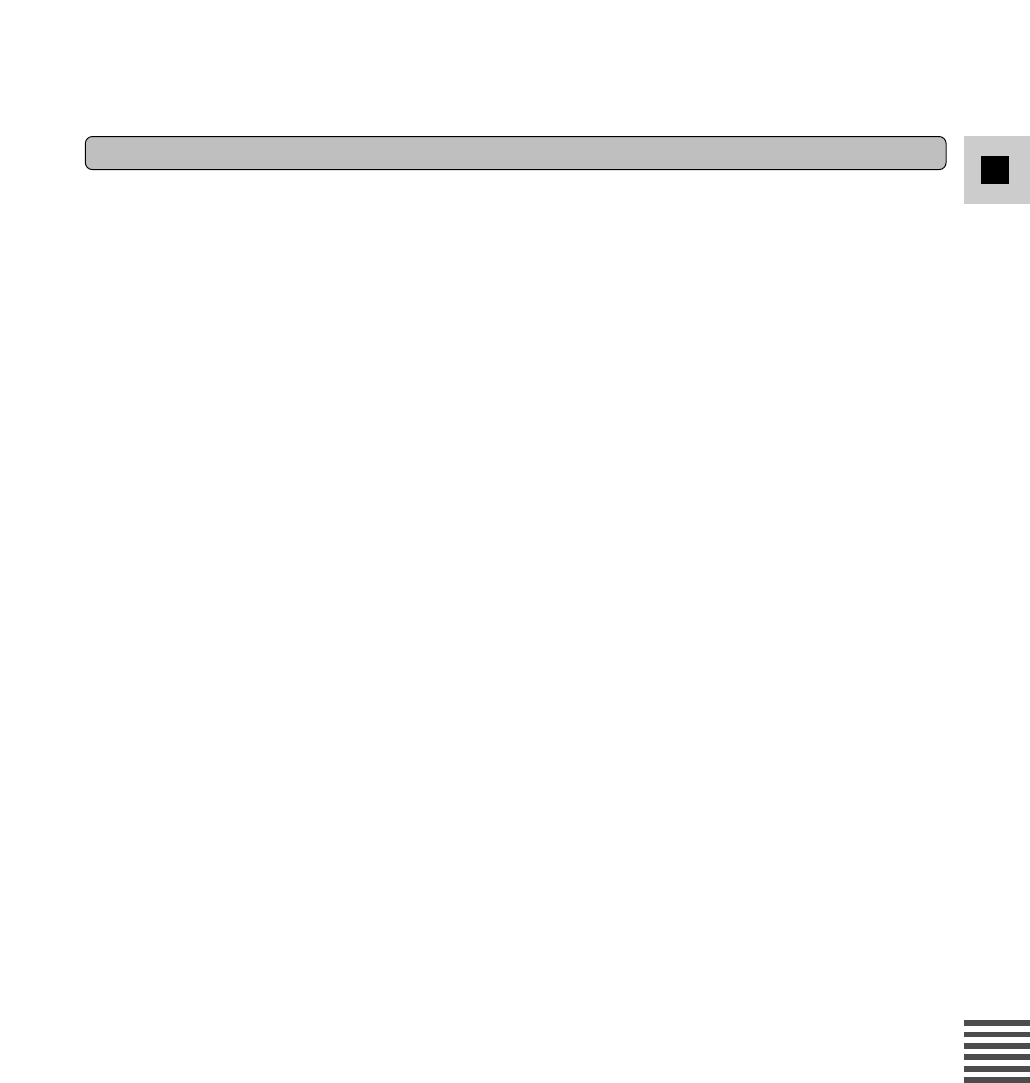
129
E
Using a Memory Card
1. Open the menu and select CARD OPER.
2. Select \ TITLE ERASE and press the SELECT dial in.
• The title erase index screen appears.
3. Select the title image you wish to erase and press the SELECT dial in.
• Check the title image on the index screen when selecting.
• Erase this title? NO YES appears and the title image flashes.
4. Select YES and press the SELECT dial in.
• The title image is erased.
• If you wish to erase another title image, select the next title image, select YES and press the
SELECT dial in.
• If you select NO, you return to the title erase index screen.
Erasing a Title Image


















