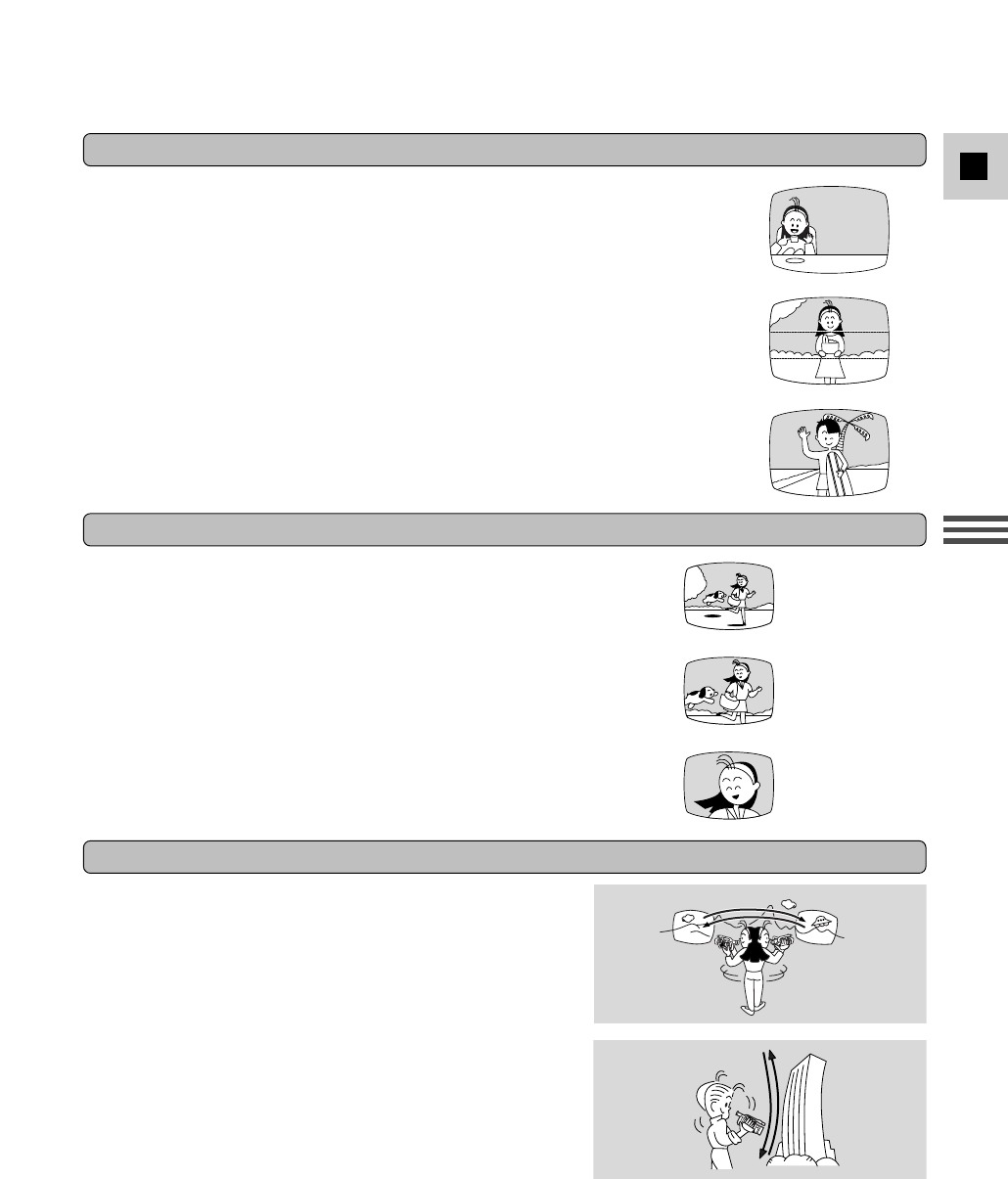
39
E
Recording
The most important element in the scene does not necessarily have to be
centred. For a more interesting picture, try to position your subject slightly
to one side. Leave some space on the side of the frame that the subject is
facing or moving towards.
Do not cut off the top of the subject’s head, and do not cut people off at
the neck, hips or knees (move a little bit above or below).
Watch out for distracting objects in the background.
Instead of zooming while recording, try to choose your picture angle
before you begin. A good way to tell a story with video is to begin
with a long shot that establishes the situation, and then move in with
medium shots and close-ups to show the details. Remember to
change your viewpoint for each shot.
Remember that any camcorder movement or change in picture angle
should have a definite purpose. Avoid unnecessary or half-hearted
movements.
Use pans to record a landscape or follow a moving subject.
Decide the area you wish to cover and stand facing the end
of your panning angle. Without moving your feet, turn your
waist to the starting position. Start recording, and after a
few seconds begin to turn slowly from the waist. Hold the
final image for a few seconds before you stop recording.
Tilt the camcorder up to exaggerate the height of the
subject. Tilt down from the top of a building, for example,
as an introduction to subjects at the bottom.
Composition
Picture Angle
Camcorder Moves
Long shot
Medium shot
Close-up
Pan
Tilt


















