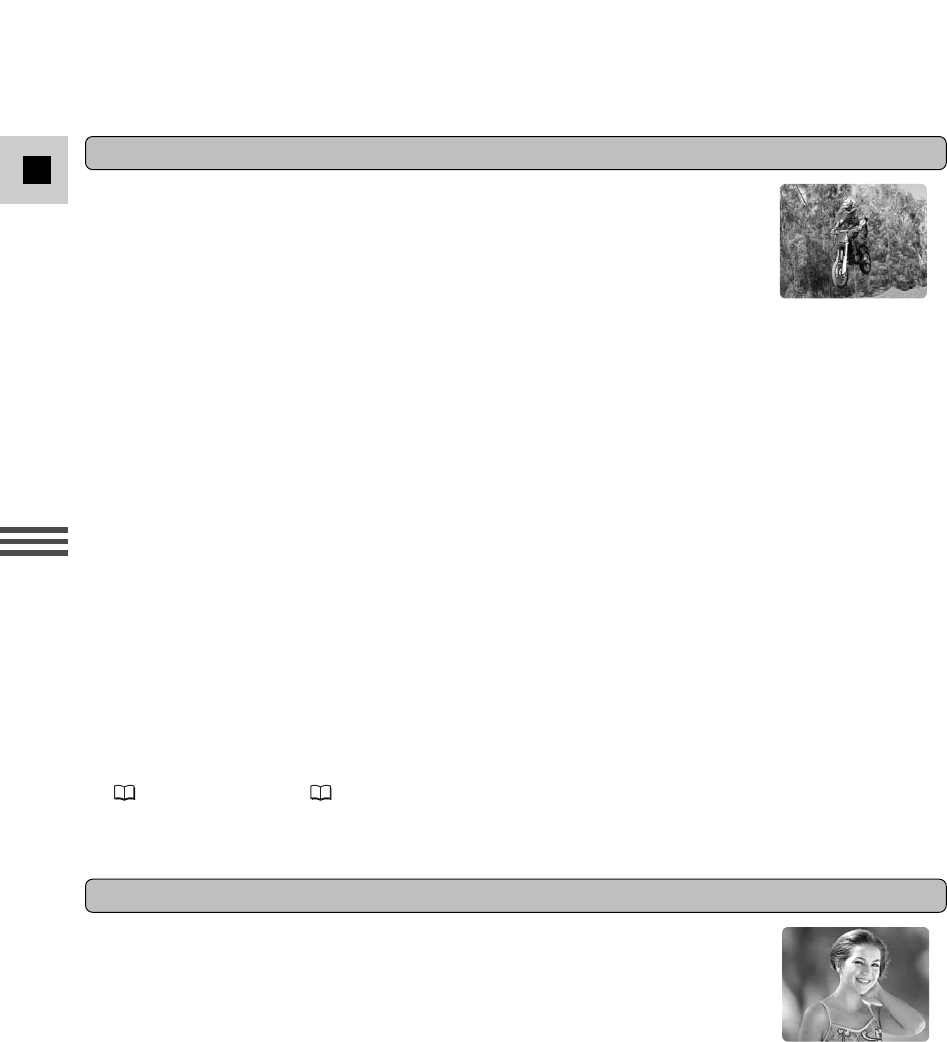
52
E
Recording
Use this program to select the aperture (iris diameter) to give you
maximum control over the depth of field. Select between 10
aperture values (f/1.6, f/2.0, f/2.4, f/2.8, f/3.4, f/4.0, f/4.8, f/5.6,
f/6.7, f/8.0) in TAPE CAMERA mode and 9 aperture values in
CARD CAMERA mode (f/2.0 to f/8.0).
Shutter speed and gain are adjusted automatically.
Select Av mode and set the aperture by pulling the EXP dial up or down.
• Pull toward + to open the aperture (decrease the F number) and toward – to close the aperture
(increase the F number).
• If you try to set an F number that is too high/low for the shooting conditions, the indicator
flashes in the display. In this case, increase or decrease the setting until the flashing stops.
Notes:
• The selected aperture value will reset if you turn the power off, change the recording program or
adjust the exposure.
• If the ND filter is set to ON, increasing the F number may darken the image. Set the ND filter to
OFF and select your setting again.
Giving Priority to the Aperture (Aperture-Priority: Av)
Av
Use this program to select the shutter speed. Aperture and gain
are adjusted automatically.
Select Tv mode and set the shutter speed by pulling
the EXP dial up or down.
• Pull toward + for a slower shutter (the image becomes brighter) and to – for a faster shutter (the
image becomes darker).
Shutter Speeds
•You can choose from 12 shutter speeds between 1/6 and 1/16000. The available shutter speeds
in CARD CAMERA mode are from 1/50 to 1/500. If you switch from TAPE CAMERA mode to
CARD CAMERA mode, the shutter speeds will change automatically:
- Shutter speeds of 1/1000 and above in TAPE CAMERA mode → 1/500.
- Shutter speeds of 1/25 and below in TAPE CAMERA mode → 1/50
• When shooting outside on clear, bright days, the camcorder will often set a large F number to
adjust the amount of light entering the camcorder, throwing the focus off. Setting a fast shutter
speed or decreasing the amount of light with the ND filter can help correct this.
• If you try to set a shutter speed that is either too high or too low for the shooting conditions, the
indicator flashes in the display. In this case, increase or decrease the setting until the flashing
stops.
• The image may not appear smooth when a high shutter speed is set.
Notes:
• When recording in extreme low-light conditions, we recommend the use of a Canon Speedlite
( 66) or Video Light ( 71), both available as optional accessory.
• The selected shutter speed will reset if you turn the power off, change the recording program or
adjust the exposure.
Giving Priority to Shutter Speed (Shutter-Priority: Tv)
Tv
Av
Tv


















