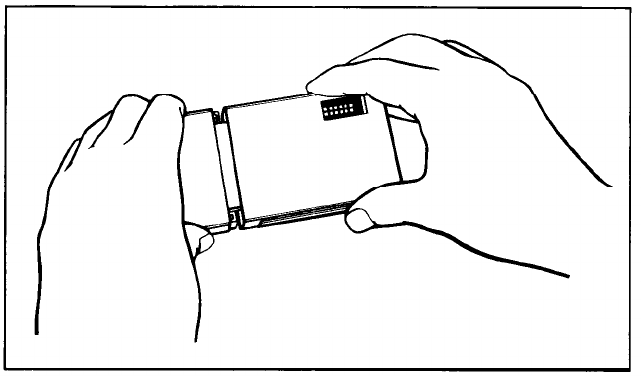
Appendix C
Installing the Option Cartridge
The option cartridge for the LQ lets you change typestyles, extend
the capabilities the printer, or use programs designed for other popu-
lar printers. Full instructions on their use come with each module.
The cartridge is made up of two modules-the
identity
module and
the font module. These two modules are plugged together to form an
option cartridge, as shown in Figure
C-1.
The cartridge can then be
plugged into the LQ’s option cartridge compartment as shown in Fig-
ure
C-2.
Figure C-1. Plugging the identity and font modules together
C-1


















