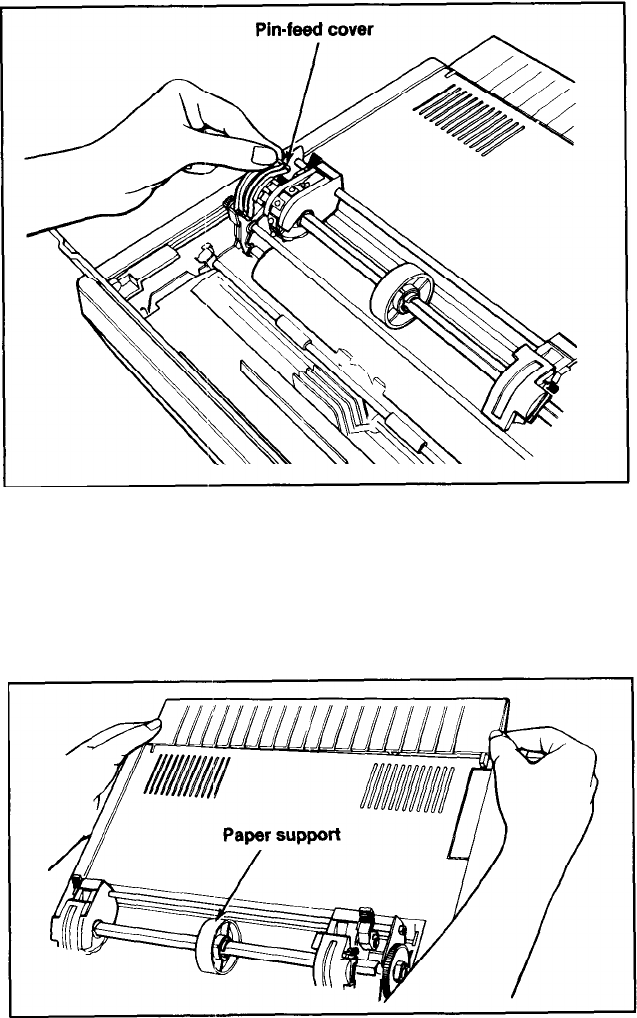
Figure 3-6. Opening the pin-feed covers
6.
Now install the paper shelf by fitting it into the two notches on the
back of the printer, as shown in Figure 3-7. The paper shelf keeps
the paper from getting caught on the interface cable.
Figure 3-7. Installing the paper shelf
3-5


















