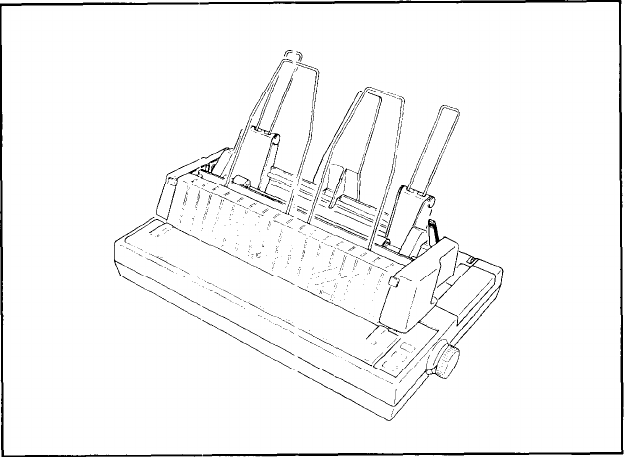
Figure 2-5. The LQ-1000 model
Preparing the Paper for Loading
1.
The paper
must
be straight and clean. If the paper is slightly bent,
curled or uneven, it will not feed correctly.
2. The cut sheet feeder holds a maximum of 60 sheets of standard
weight (20 lb.) paper. If you use a lighter or heavier weight of
paper, compensate accordingly. (If more than one sheet of paper is
being loaded at a time, remove some of the paper from the paper
bin.)
3. Loosen the paper stack by rifling through it a couple of times, then
tap it on a flat surface to make it even.
2-5


















