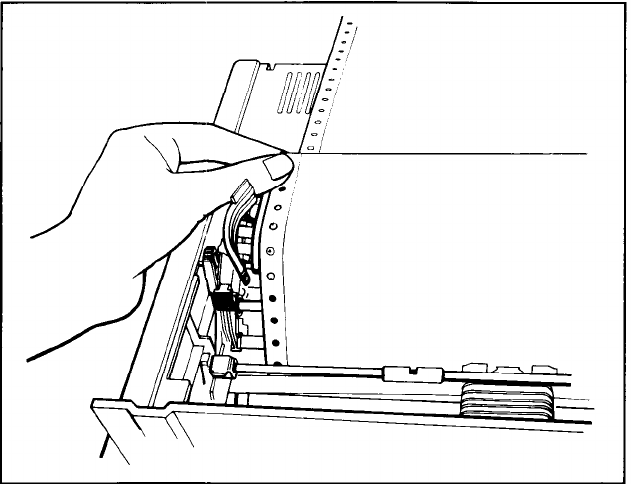
9. Pull the paper up until the top is above the pin-feed holders. Fit
the holes on the left side of the paper over the pins in the left
holder (as shown in Figure 3-9) and close the cover.
Figure 3-9. Fitting the paper over the pin feeds
10. Fit the right side of the paper into the right holder, moving the
holder as needed to match the width of the paper.
11. Close the right cover, making sure the paper has no dips or
wrinkles and lock the right holder in place.
12.
Push the paper bail against the paper and that’s it . . . the paper is
ready.
3-7


















