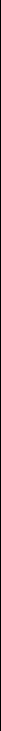
Troubleshooting
If you have any difficulties operating the cut sheet feeder, check the
troubleshooting list shown below. If you continue to have difficulty,
consult your authorized Epson dealer.
Problem
Cut sheet feeder does not fit flush
on the printer.
Printer doesn’t print; cut sheet
feeder doesn’t operate.
Cut sheet feeder operates but
doesn’t load paper.
Paper loads unevenly from the
paper bin.
Paper jams when it feeds through
the cut sheet feeder.
Recommendation
Check that the paper release lever
on the left side of the printer is
pushed back, and that the paper
bail is pulled away from the platen.
Review the installation instructions.
Make sure the cable is properly
connected to the printer and com-
puter.
Check that DIP switch 1-8 is ON
and 1-7 is OFF, and that the printer
has been switched OFF, then ON
again to recognize the settings.
Review the paper loading instruc-
tions-you must open the paper
loading lever first, then set the
paper on the paper shelf. If you set
the paper on the gray rollers then
open the paper loading lever, the
paper drops down too far, becomes
uneven, and does not load properly.
If too much paper is loaded, it spills
off the paper shelf.
Check to see that the paper is
stacked evenly
Check to see if there is too much
space between the paper stack and
the right paper guide, causing
paper movement and unevenness.
2-12


















