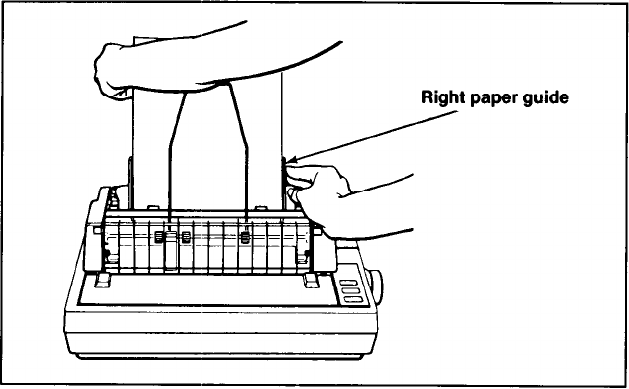
3.
Set the stack of paper in the paper bin, aligning it against the left
paper guide as shown in Figure
2-7.
Move the right paper guide
over to the edge of the stack of paper, but leave a little room so the
paper doesn’t bind. Make sure the paper is
behind
the angled metal
tabs at the bottom of the left and right paper guides.
Figure 2-7. Loading paper; adjusting the right paper guide
4.
Push the paper loading lever back, and the stack of paper is pushed
forward against the two feeder rollers.
2-7


















