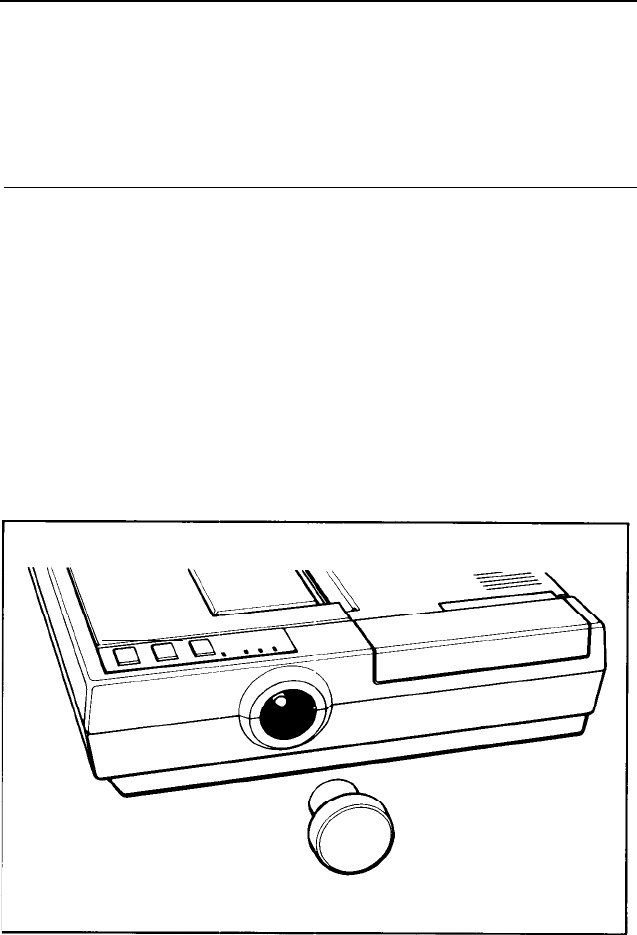
Remove the tape that holds the dust cover in place during shipping
and take the cover off the printer. Simply tilt the dust cover up and lift
it off the printer.
WARNING
The print head is protected by two plastic bumpers during shipping.
Both of these bumpers
must
be removed before turning on the printer.
Remove the long bumper to the right of the print head first, then move
the print head to the center of the LQ and remove the small bumper
on the left side of the print head.
There is a clear plastic overlay on the control panel to protect it
from scratching and discoloration. It’s up to you whether you remove
the overlay or leave it on.
Installing the paper feed knob
Next install the paper feed knob. To install the knob, simply push it
onto the shaft on the right side of the printer, as shown in Figure 1-3.
The shaft has one flat side that must be matched with the flat side of
the hole in the knob.
Figure 1-3. Installing the paper feed knob
1-3


















