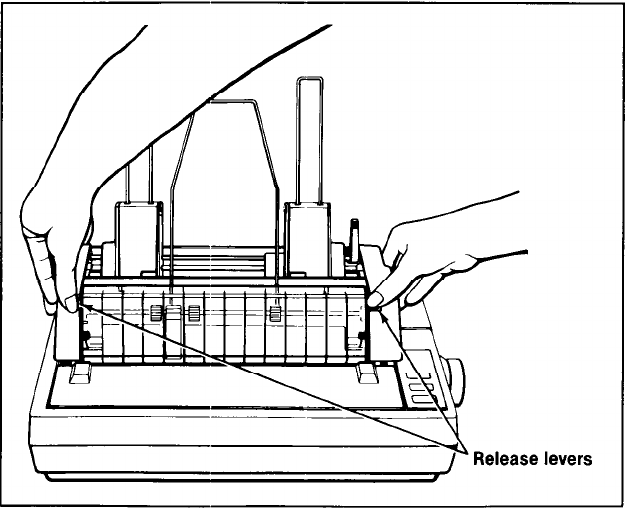
4. Hold the cut sheet feeder on each side, press the release levers as
shown in Figure 2-9, and lift the unit off the printer.
Figure 2-9. Removing the cut sheet feeder
Remember, if you decide to print with another type of paper feed
system, such as the optional tractor feed, you’ll
have to:
l
Reset DIP switch 1-8 from ON back to OFF. (Don’t forget to turn
the power OFF then ON again so the printer will record the new
setting.) Reset DIP switch 1-7 (skip-over perforation) if you’re using
continuous-feed paper.
l
Check any settings you might have changed in your word processor
to compensate for the cut sheet feeder.
l
Replace the original front cover if you’re loading individual sheets
of paper (you can leave the narrow front cover on if you’re using
the optional tractor feed unit).
2-11


















