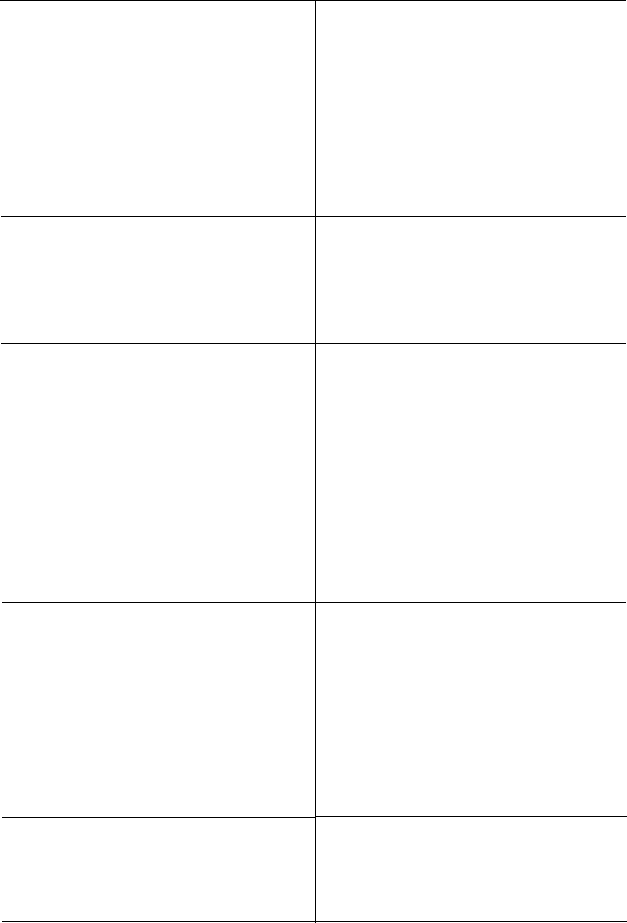
Problem
Recommendation
The file is printed with an extra
blank line between each line of text
Some of the characters printed do
not match those in the file.
This happens if there is a line feed
signal being sent from both the
computer and the printer at the end
of each line of text. Check the set-
ting of DIP switch 2-8. If it is set to
ON, then change it to OFF If it is set
to OFF already, consult your dealer
regarding a printer cable designed
to correct this problem.
Check the settings of DIP switches
1-1, 1-2, and 1-3 against Table A-3 in
Appendix A. Change them so that
your international character set is
the one printed.
The printout is garbled and does not
match the file you wanted to print.
This might happen if you are using a
serial interface. It probably means
that the settings of the baud rate,
parity, number of bits per word and
number of stop bits are not the
same on the computer and the
printer. Change the settings of the
DIP switches to match the configu-
ration of the serial socket of the
computer. See Tables A-4 and A-5 in
Appendix A.
Printer suddenly stops or slows
down.
Only the printer POWER light goes
on; the READY and ON LINE lights
remain off.
This printer has a print head protec-
tion feature that protects the head
from overheating or low power sup-
ply voltage. If the head temperature
exceeds a certain value, printing is
stopped until the head temperature
drops to the proper range. Printing
is resumed at a half print speed
mode at first.
Check to see that computer is ON.
Some printer/computer connec-
tions require that you turn on the
computer to operate the printer.
D-3


















