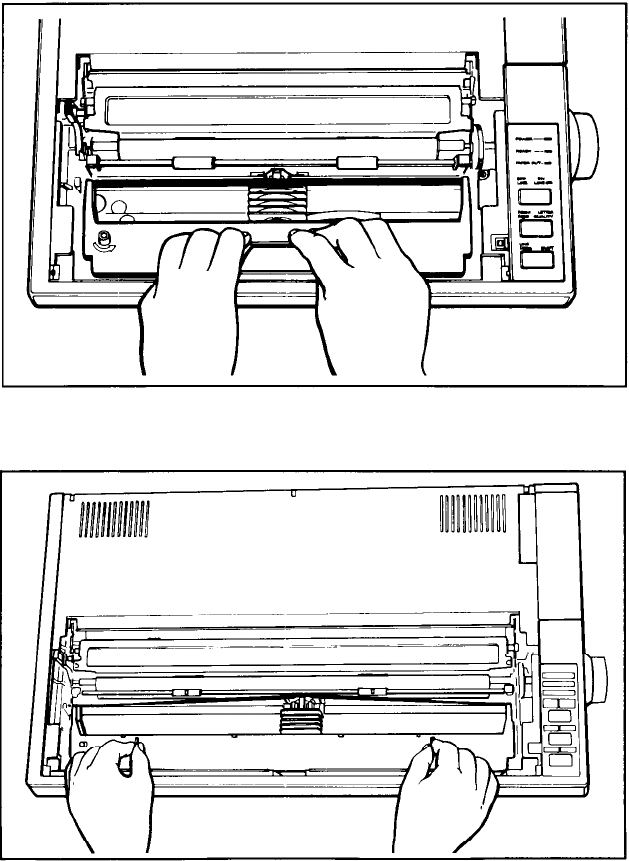
3. For the LQ-800, hold the ribbon cartridge by the raised plastic fin
on top of the cartridge; for the LQ-1000 hold the cartridge by the
two plastic tabs. Lower the cartridge into the printer, guiding the
two square pins on each. end of the cartridge into the slots in
the printer frame, as shown in Figures 1-5 and 1-6. Press firmly on
each end of the cartridge to make sure the pins are firmly seated in
the slots.
Figure 1-5. Loading the LQ-800 ribbon cartridge
Figure 1-6. Loading the LQ-1000 ribbon cartridge
1-6


















