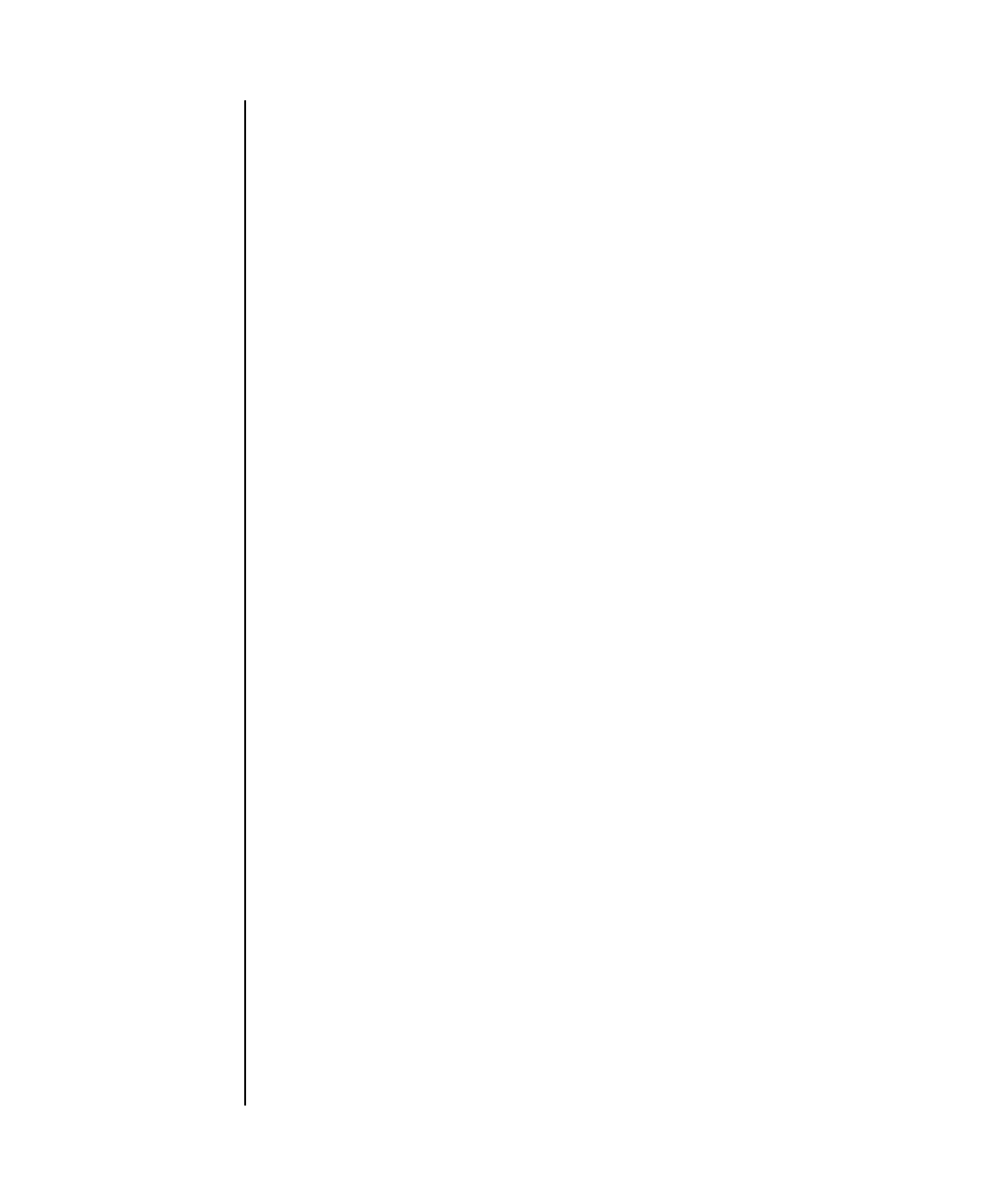
reset(8)
System Administration 103
NAME reset - reset the specified domain
SYNOPSIS reset [[-q] -{y|n}] -d domain_id level
reset -h
DESCRIPTION
Note – Since the reset(8) command forcibly resets the system, this command may
cause a failure in a hard disk drive or other components. Use this command only
for the purpose of recovery, such as if the operating system hangs, and for other
limited purposes.
The reset(8) command resets the specified domain.
The following three levels of resetting can be specified:
Privileges You must have one of the following privileges to run this command:
Refer to setprivileges(8) for more information.
OPTIONS The following options are supported:
por Resets the domain system.
panic Instructs the domain operating system to generate a panic. The
command is ignored if it is issued during power-off or
shutdown.
xir Resets the domain CPU.
platadm, fieldeng Can run this command for all domains.
domainadm, domainmgr Can run this command only for your managed domains.
-d domain_id Specifies only one ID of the domain to be reset. domain_id can be
0–23 depending on the system configuration.
-h Displays usage statement. When used with other options or
operands, an error occurs.
-n Automatically answers 'n' (no) to all prompts.
-q Suppresses all messages to stdout, including prompts.
-y Automatically answers 'y' (yes) to all prompts.


















