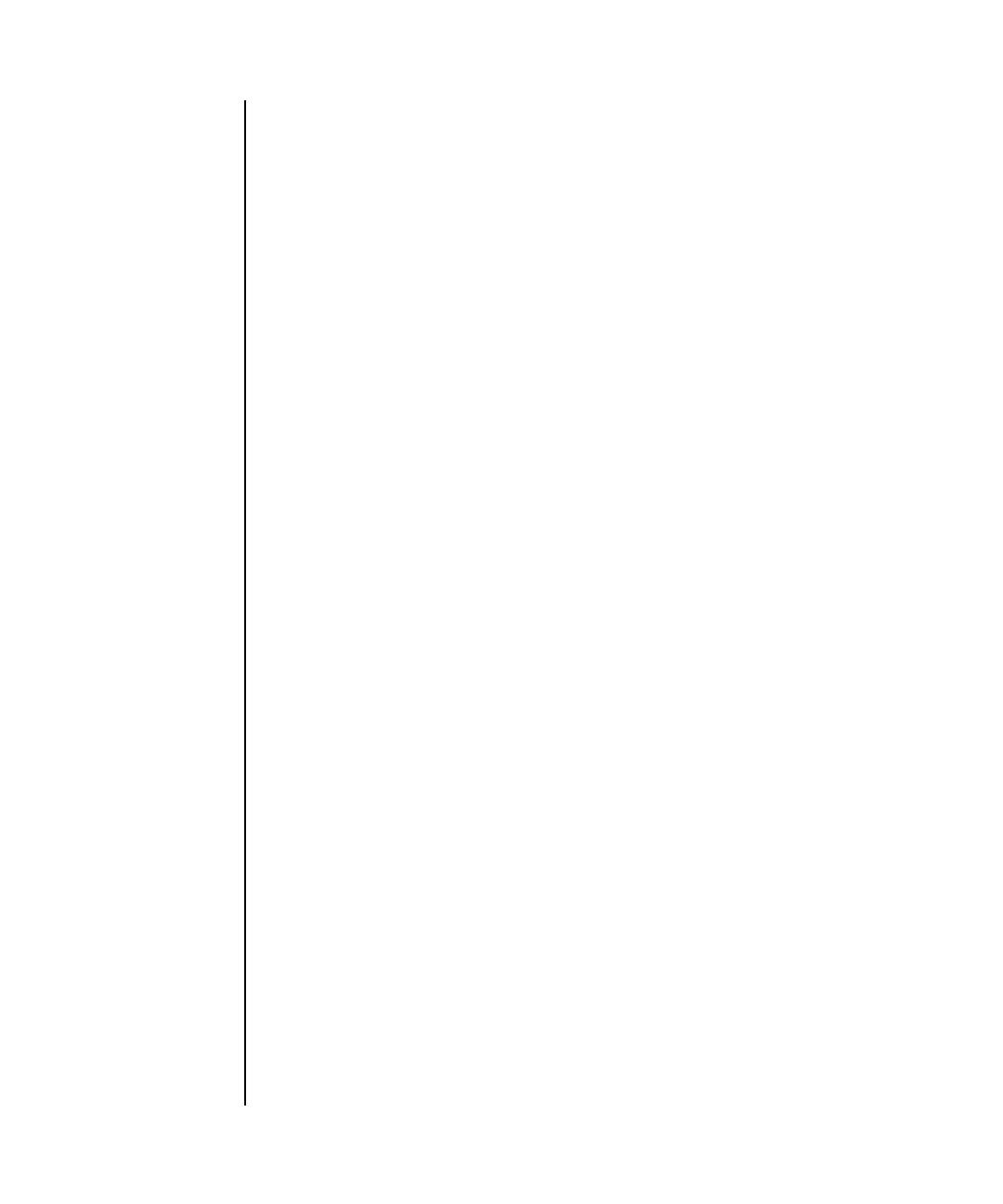
cfgdevice(8)
System Administration 23
OPTIONS The following options are supported:
EXTENDED
DESCRIPTION
■ When the command is executed, a prompt to confirm execution of the command
with the specified options is displayed. Enter "y" to execute the command or "n"
to cancel the command.
■ If connection or disconnection is made when the power supply of the system is
ON, settings are made immediately after cfgdevice(8) command execution.
When the power supply of the system is OFF, connection or disconnection is
reserved and settings are made after the power supply is turned on.
■ The DVD/TAPE connection is maintained even if the domain configuration is
changed, or a CPU memory unit (CMU) or I/O unit (IOU) is replaced with a
connected DVD/TAPE drive.
■ The DVD/TAPE connection is maintained even if the domain power is turned
off or the system is rebooted.
-c attach Connects a DVD/TAPE drive to the specified port.
-c detach Disconnects the DVD/TAPE drive from the specified port.
-h Displays usage statement. When used with other options or
operands, an error occurs.
-l Displays the current status of the DVD/TAPE drive currently
set up.
-M Displays text by page. This option provides a function that is
the same as that of the more command.
-n Automatically answers 'n' (no) to all prompts.
-p port_no Specifies the number of the port, in the specified domain, to
which the DVD/TAPE drive is to be connected. port_no can
be specified in the ’IOU number-PCI slot number’ format. The
-p option cannot be omitted.
-q Suppresses all messages to stdout, including prompts.
-y Automatically answers 'y' (yes) to all prompts.


















