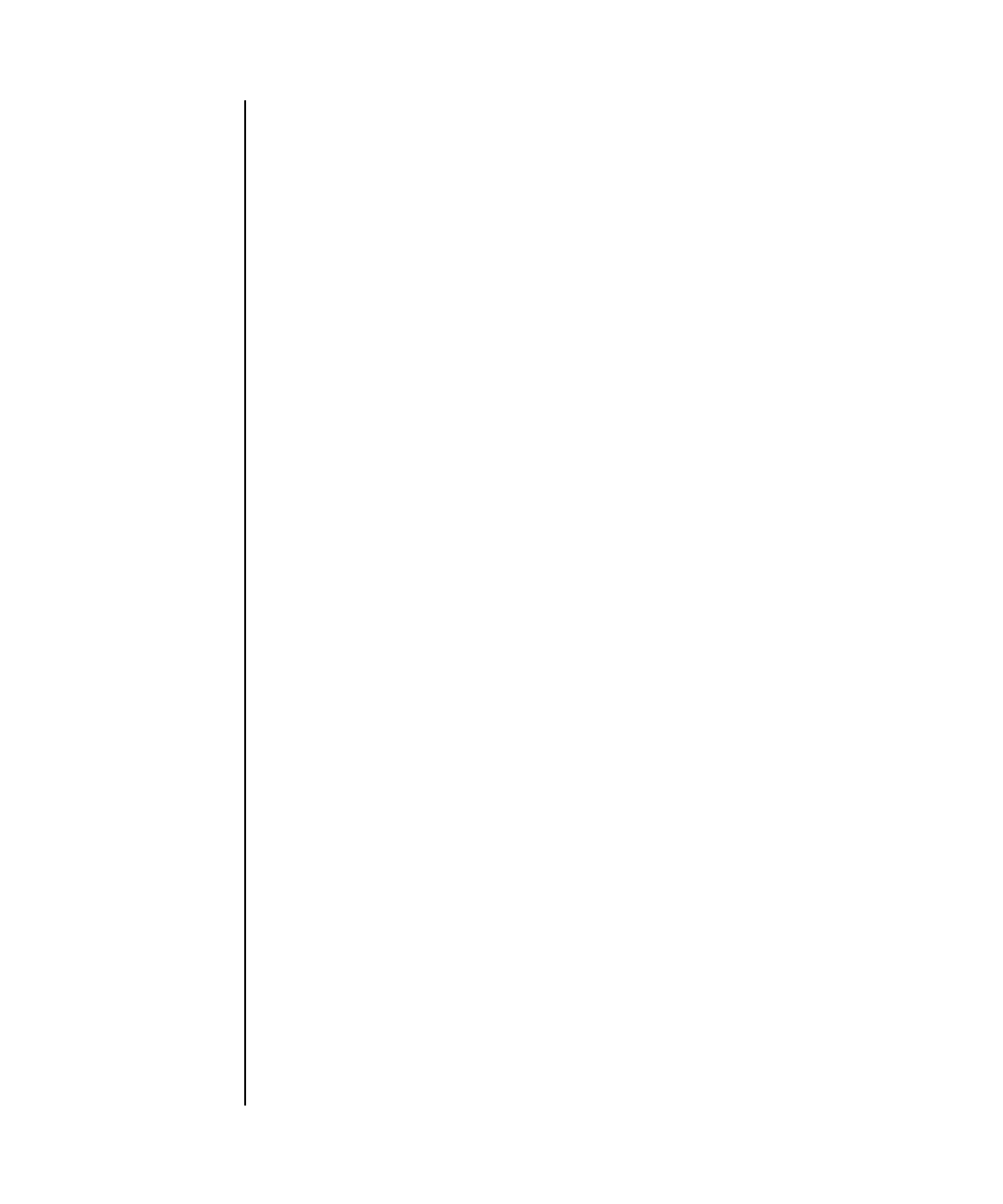
showhttps(8)
System Administration 297
NAME showhttps - display the status of the HTTPS service set for the XSCF network
SYNOPSIS showhttps
showhttps -h
DESCRIPTION The showhttps(8) command displays the status of the HTTPS service currently set
for the XSCF network.
With this command, whether the HTTPS service is operating and the installation
status of the information that is necessary for authentication can be checked. If it is
installed, the installation date is also displayed.
The following states are displayed:
Privileges You must have one of the following privileges to run this command:
useradm, platadm, platop, auditadm, auditop, domainadm, domainmgr,
domainop, fieldeng
Refer to setprivileges(8) for more information.
OPTIONS The following option is supported:
EXTENDED
DESCRIPTION
The sethttps(8) command make settings for the HTTPS service in the XSCF
network.
HTTPS Status Indicates whether the HTTPS service is operating
Server key Indicates whether the private key of the web server has been
installed
CA key Indicates whether the private key of the certification authority
has been installed
CA cert Indicates whether the certificate of the certification authority has
been installed
CSR The certificate of the web server
-h Displays usage statement.


















