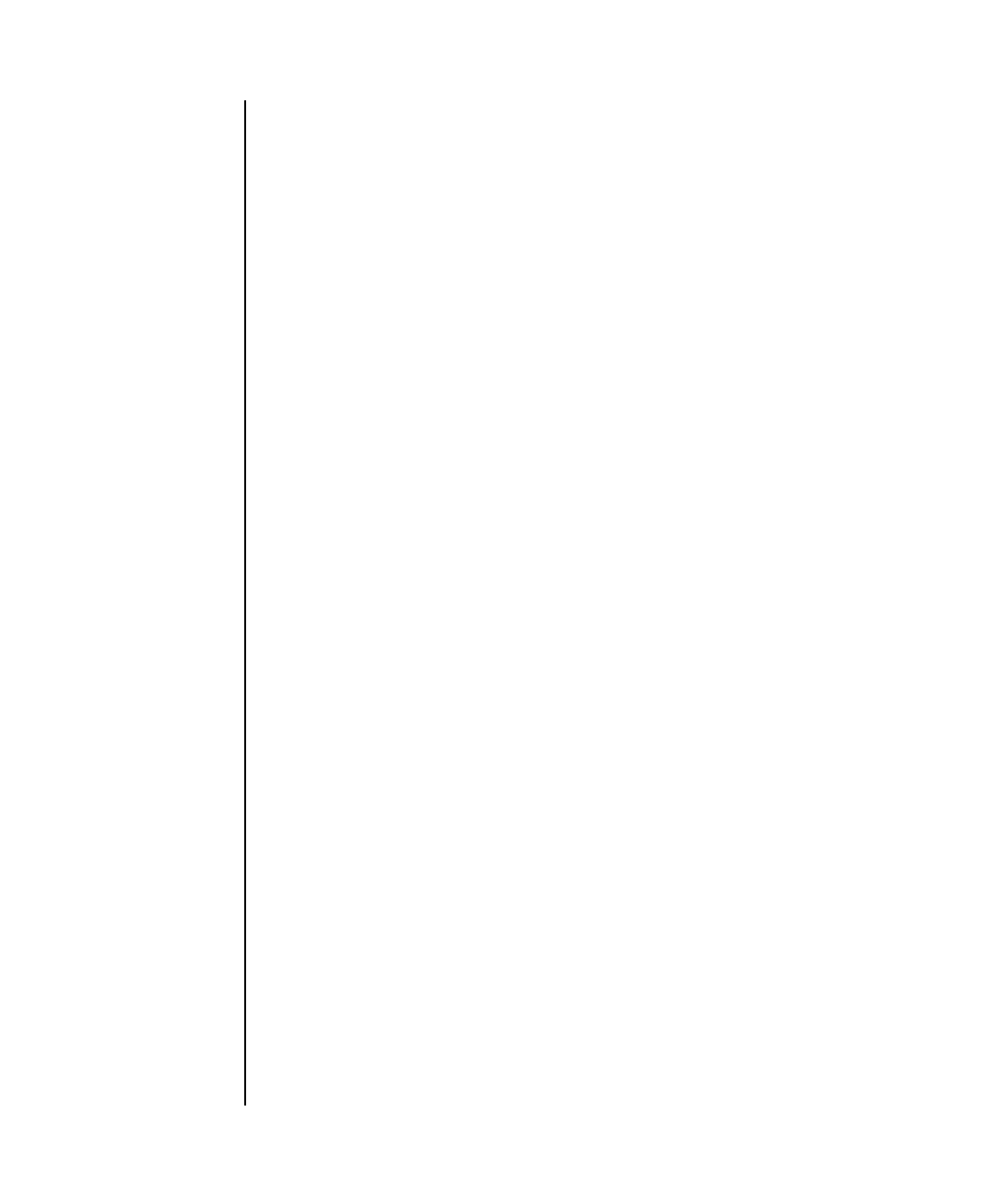
setpasswordpolicy(8)
System Administration 181
EXAMPLES EXAMPLE 1 Setting the Minimum Size and Number of Passwords Remembered
EXAMPLE 2 Setting Minimum Password Length and Maximum Credits
After running this command, the minimum password length for new passwords is
10 characters. A password of 9 characters is accepted if it contains at least one digit
or nonalphanumeric character. A password of 8 characters is accepted if it contains
a digit and a nonalphanumeric character.
EXIT STATUS The following exit values are returned:
SEE ALSO adduser(8), password(8), showpasswordpolicy(8)
-u ucredit Sets the maximum credit for uppercase letters in a password. The
minimum acceptable password length is decreased by one for
each digit in the password, up to ucredit digits.
The initial setting is 1.
-w warn Sets the default number of days before password expiration at
which to start warning the user. This value is assigned to new user
accounts when they are created. The initial value is 7.
Valid values are integers with value of zero or greater.
-y retry Sets the number of retries permitted when using the password
command to change the password for a user account. The initial
value is 3.
Valid values are integers with value of zero or greater.
XSCF> setpasswordpolicy -m 12 -r 5
XSCF> setpasswordpolicy -m 10 -d 1 -u 0 -l 0 -o 1
0 Successful completion.
>0 An error occurrred.


















