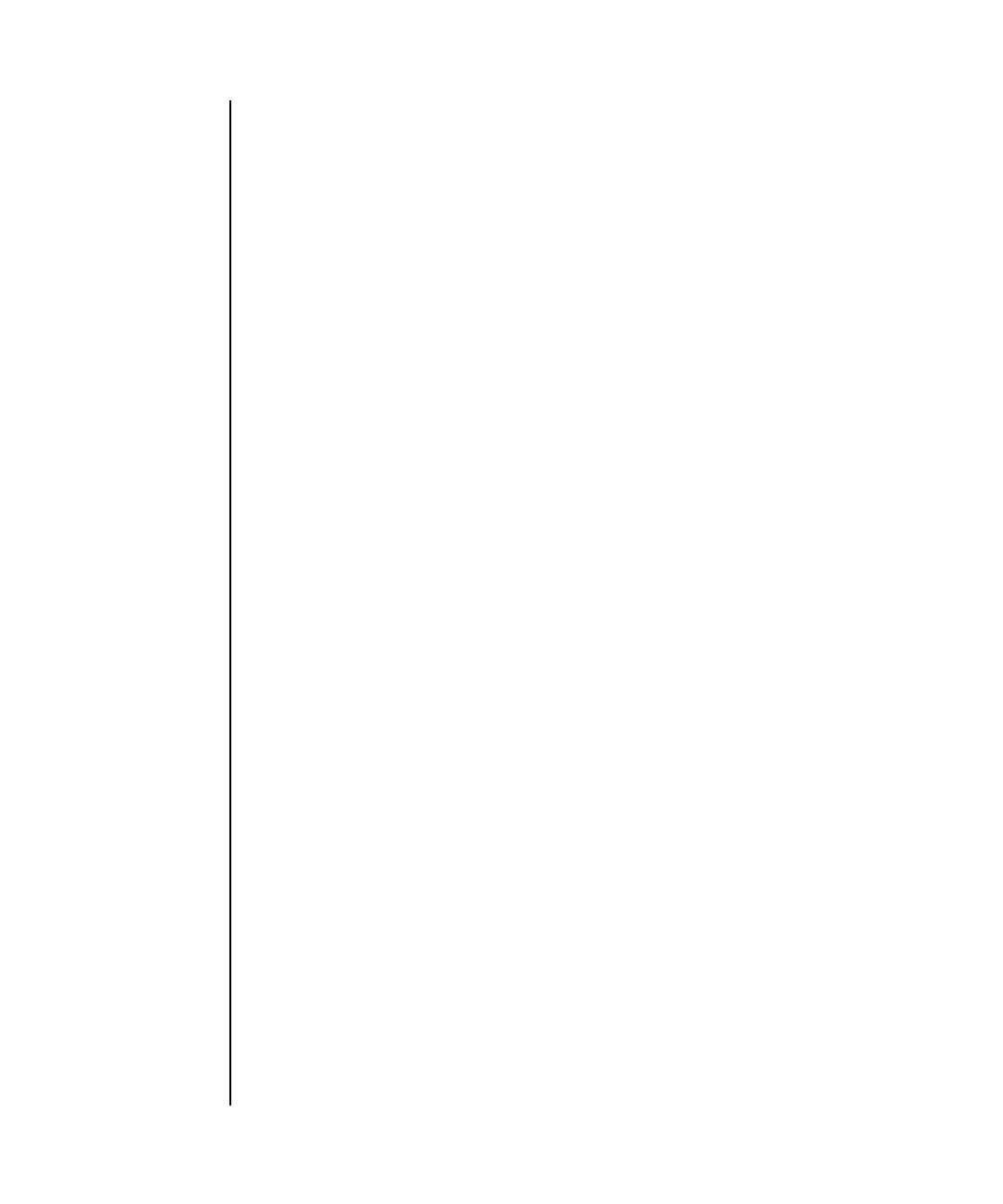
shownetwork(8)
326 XSCF Reference Manual • Last Revised January 2007
OPERANDS The following operand is supported:
EXTENDED
DESCRIPTION
■ In a duplicate configuration, a takeover IP address can be used without a need to
determine whether XSCF has been switched. By setting the LAN ports of the
active XSCF unit as lan#0 and lan#1, they can be accessed with the names
lan#0 and lan#1. As default values, lan#0 is set to xscf#0-lan#0 and lan#1 is
set to xscf#0-lan#1.
■ Because the XSCF unit is not duplicate configuration in a midrange server, lan#0
is fixed to xscf#0-lan#0 and lan#1 to xscf#0-lan#1.
■ The setnetwork(8) command configures a network interface used by the XSCF.
EXAMPLES
EXAMPLE 1 Displays the information for XSCF-LAN#0 on XSCF unit 0.
interface Specifies the network interface whose information is to be
displayed. One of the following values can be specified,
depending on the system configuration. If this operand is
specified with the -a option, the operand is ignored.
For XSCF unit 0:
xscf#0-lan#0 XSCF-LAN#0
xscf#0-lan#1 XSCF-LAN#1
xscf#0-if Interface between XSCF units (Inter SCF
Network; ISN)
For XSCF unit 1 (when a duplicated configuration is used):
xscf#1-lan#0 XSCF-LAN#0
xscf#1-lan#1 XSCF-LAN#1
xscf#1-if ISN
For takeover IP address:
lan#0 takeover IP address for XSCF-LAN#0
lan#1 takeover IP address for XSCF-LAN#1
XSCF> shownetwork xscf#0-lan#1
xscf#0-lan#1
Link encap:Ethernet HWaddr 00:00:00:12:34:56
inet addr:192.168.10.11 Bcast: 192.168.10.255 Mask:255.255.255.0
UP BROADCAST RUNNING MULTICAST MTU:1500 Metric:1
RX packets:54424 errors:0 dropped:0 overruns:0 frame:0
TX packets:14369 errors:0 dropped:0 overruns:0 carrier:0
collisions:0 txqueuelen:1000
RX bytes:20241827 (19.3 MiB) TX bytes:2089769 (1.9 MiB)
Base address:0x1000


















