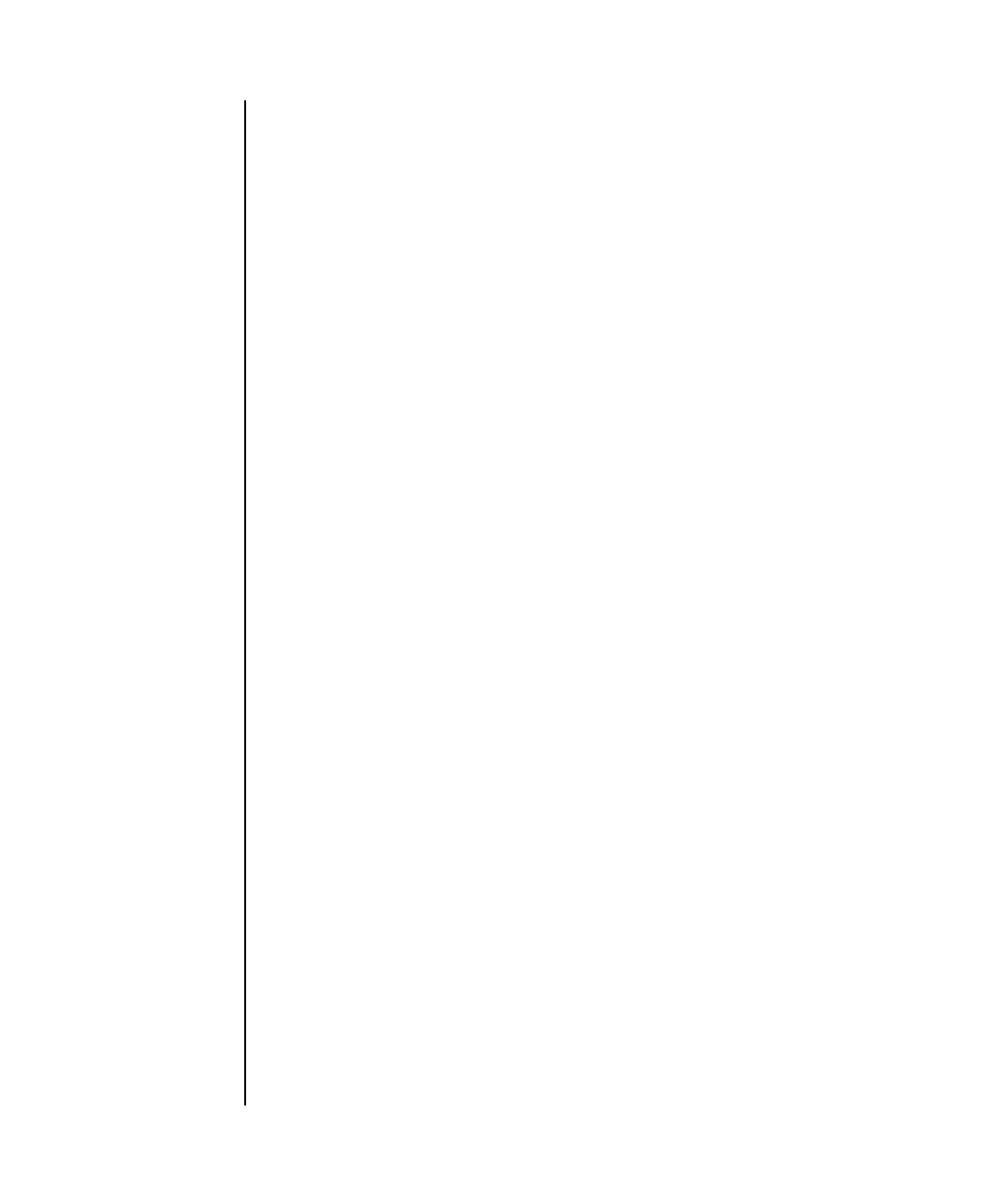
switchscf(8)
System Administration 377
NAME switchscf - switch the XSCF unit between the active and standby states
SYNOPSIS switchscf -t {Active | Standby}[-f]
switchscf -h
DESCRIPTION The switchscf(8) command switches the XSCF unit that the user is currently
logged in to, between the active and standby states.
If the XSCF unit is duplicated configuration, the switchscf(8) command can be
executed. When the active XSCF unit currently logged in to is switched from active
to standby or vice versa, the state of the standby XSCF unit is also switched.
Note – Usually, XSCFs cannot be switched while maintenance work is in progress.
If "Switching of XSCF state is disabled due to a maintenance operation. Try again
later." is displayed as a result from the switchscf(8) command and XSCFs cannot
be switched, check whether the addfru(8), deletefru(8), replacefru(8), or
flashupdate(8) maintenance command is being executed. If the command is
being executed, wait until the command ends. If XSCFs cannot be switched though
none of those maintenance commands is being executed, use the -f option to
switch them.
Privileges You must have platadm or fieldeng privileges to run this command.
Refer to setprivileges(8) for more information.
OPTIONS The following options are supported:
EXAMPLES
EXAMPLE 1 Switches the state of the XSCF unit that the user is currently logged in to,
to standby.
-f Switches the state in a case XSCF state can't be changed due to a
maintenance operation.
Note – Since the -f option forcibly switches XSCF, limit the use
of this option to such cases as when switching does not work in
normal operations.
-h Displays usage statement. When used with other options or
operands, an error occurs.
-t Active Switches the state of the XSCF unit to active.
-t Standby Switches the state of the XSCF unit to standby.
XSCF> switchscf -t Standby


















