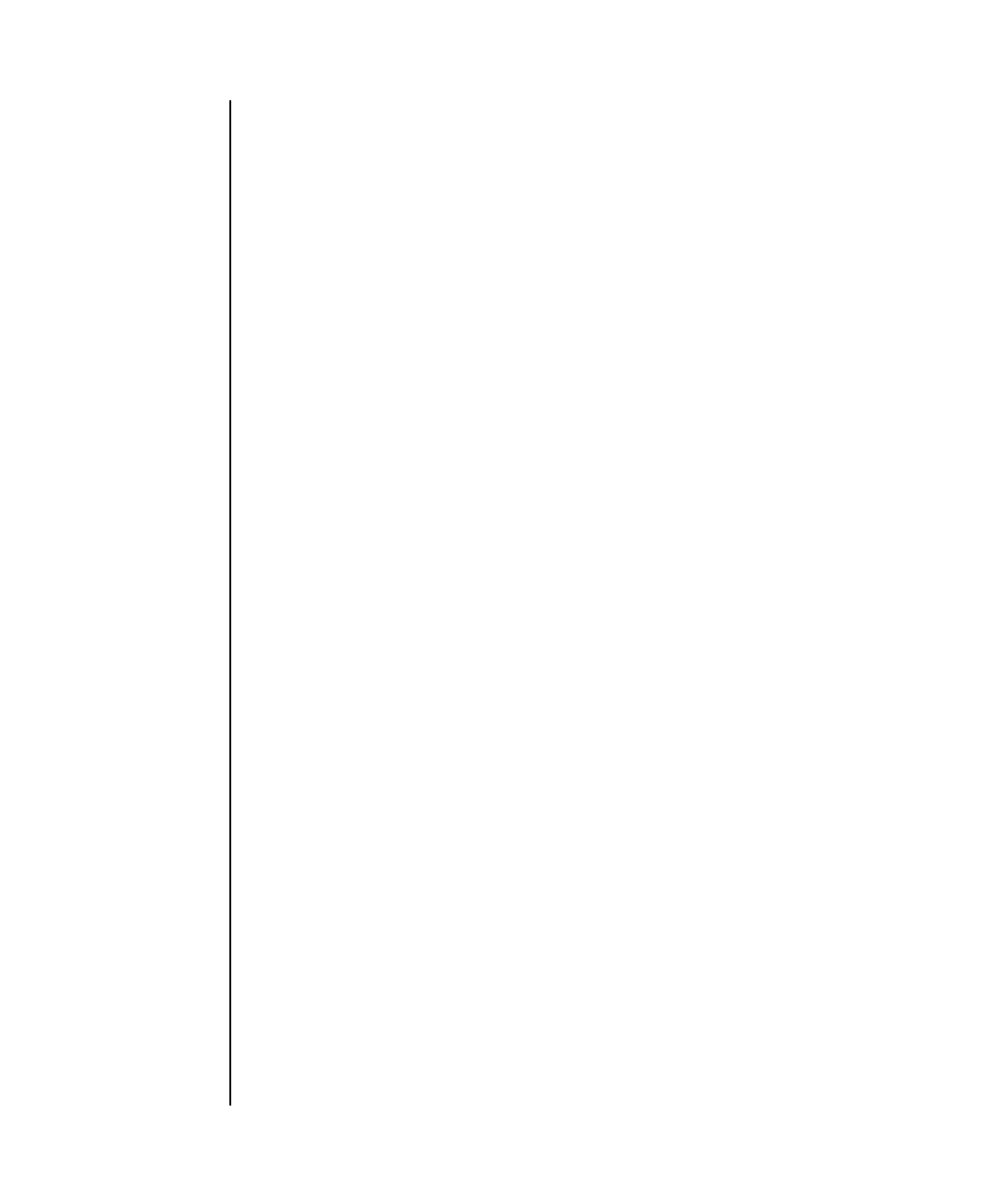
setdomainmode(8)
138 XSCF Reference Manual • Last Revised January 2007
OPTIONS The following options are supported:
EXTENDED
DESCRIPTION
■ When the command is executed, a prompt to confirm execution of the command
with the specified options is displayed. Enter "y" to execute the command or "n"
to cancel the command.
■ If the Mode switch on the operator panel is set to Service, the settings have the
following values regardless of the domain mode settings of the
setdomainmode(8) command:
■ Diagnostics Level: operates as the setdomainmode(8) command setting
■ Secure Mode, Autoboot: off
-d domain_id Specifies the domain ID to be set. domain_id can be 0–23
depending on the system configuration.
-h Displays usage statement. When used with other options or
operands, an error occurs.
-m function=mode Sets the domain mode and specifies its values. Use function to set
the domain mode. One of the following can be specified:
diag Specifies the OpenBoot PROM diagnostic
level.
secure Specifies whether to enable or disable the
host watchdog and suppress break signal
reception.
autoboot Specifies whether to enable or disable the
Auto boot function.
When diag is specified for function, any of the following can be
specified for mode:
Note – This function cannot be specified for the domain which
is powered on.
none No diagnosis is performed.
min Sets standard for the diagnostic level.
max Sets maximum for the diagnostic level.
When secure or autoboot is specified for function, one of the
following can be specified for mode:
on Enables specified function.
off Disables specified function.
-n Automatically answers 'n' (no) to all prompts.
-q Suppresses all messages to stdout, including prompts.
-y Automatically answers 'y' (yes) to all prompts.


















