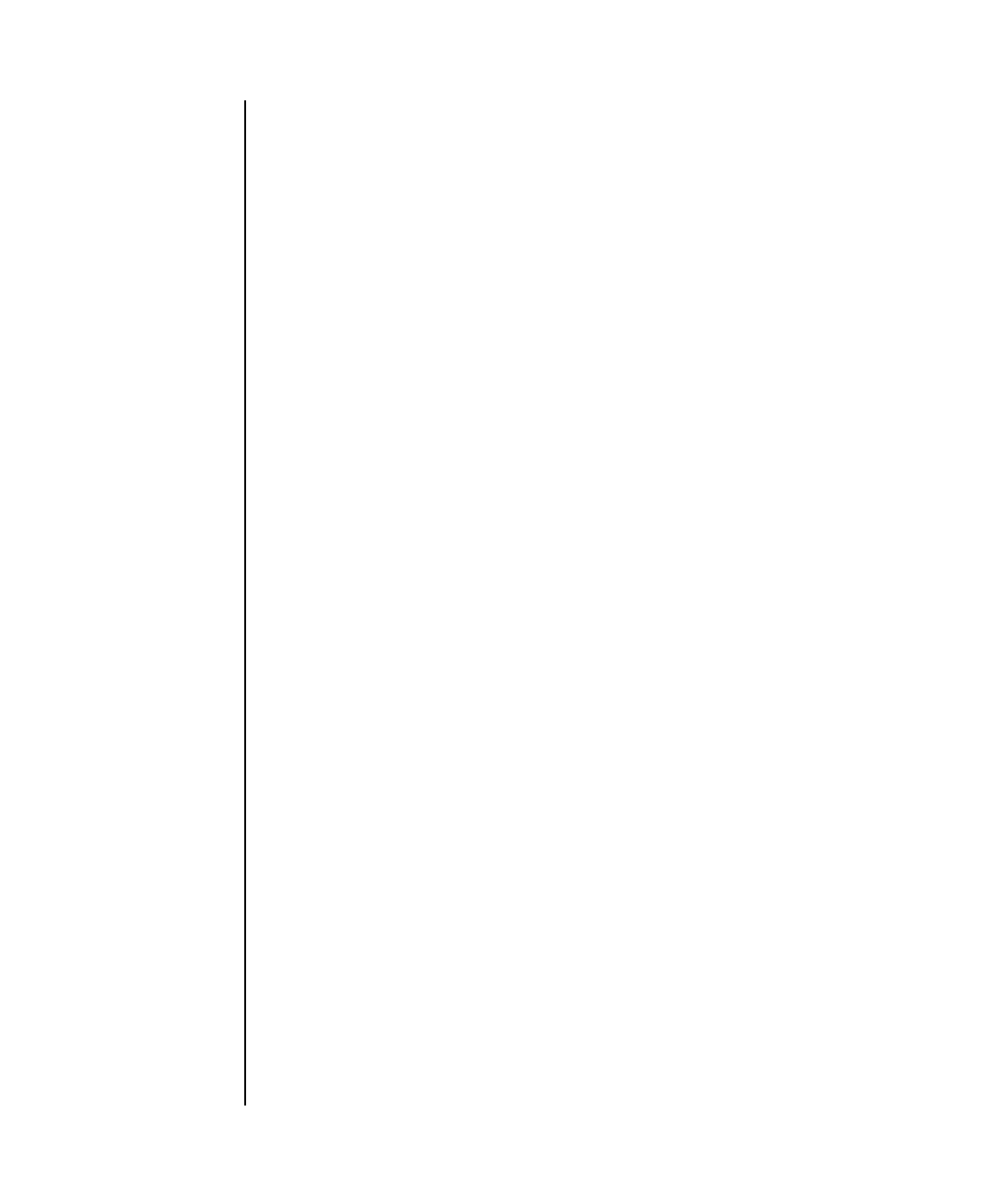
setsnmp(8)
System Administration 203
EXAMPLES EXAMPLE 1 Setting Up System Information
EXAMPLE 2 Setting Up and SNMPv3 Trap Host With Password Options
EXAMPLE 3 Setting Up and SNMPv3 Trap Host without Password Options
EXAMPLE 4 Starting the Agent
EXIT STATUS The following exit values are returned:
remtraphost Disables the SNMP agent from sending the chosen type of trap
to the desired host.
-t type
Type of trap. Valid trap types are:
v1 = The agent will send SNMPv1 traps
v2 = The agent will send SNMPv2 traps
inform = The agent will send inform notifications
traphost
Host name of the trap host.
remv3traphost Disables the SNMP agent from sending SNMPv3 traps to the
desired host.
traphost
Host name of the trap host.
-u username
Specifies a valid user name.
XSCF> setsnmp -l sandiego -c username@company.com -d ff1
XSCF> setsnmp addv3traphost -u jsmith -n 0x### -r SHA -a xxxxxxxx
-e yyyyyyyy fiche
XSCF> setsnmp addv3traphost -u bob -i -r SHA fiche
Authentication Password:
Encryption Password:
XSCF>
setsnmp enable SP_MIB
0 Successful completion.
>0 An error occurred.


















