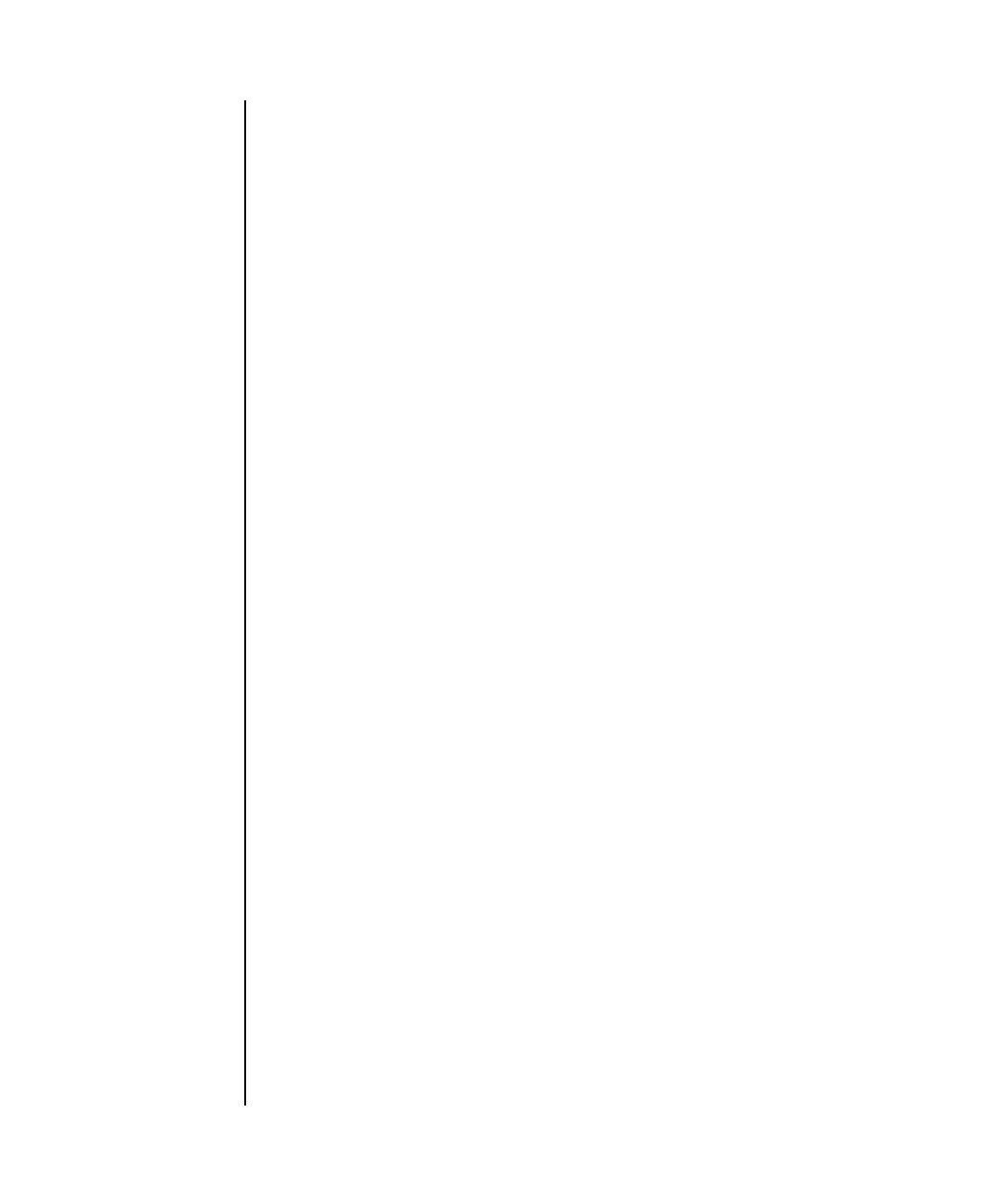
deletecodlicense(8)
System Administration 35
NAME deletecodlicense - remove a Capacity on Demand (COD) right-to-use (RTU) license
key from the COD license database
SYNOPSIS deletecodlicense [-f] license-signature
deletecodlicense -h
DESCRIPTION The deletecodlicense(8) command removes the specified COD RTU license key
from the COD license database on the Service Processor. For further information
about COD RTU license keys, refer to the OPL Administration Guide.
The system checks the number of COD RTU licenses against the number of COD
CPUs in use. If the license removal will result in an insufficient number of COD
RTU licenses with respect to the CPU in use, the system does not delete the license
key from the COD RTU license database. If you still want to delete the COD RTU
license key, you must reduce the number of COD CPUs in use. Power off the
appropriate number of domains or disconnect the appropriate number of boards.
Privileges You must have platadm privileges to run this command.
Refer to setprivileges(8) for more information.
OPTIONS The following options are supported:
OPERANDS The following operand is supported:
EXAMPLES
EXAMPLE 1 Deleting a COD RTU license key
EXIT STATUS The following exit values are returned:
-f Forces the specified COD RTU license key to be deleted from the
COD license database.
-h Displays usage statement.
When used with other options or operands, an error occurs.
license-signature Specifies the COD RTU license key to be deleted from the
COD license database.
XSCF> deletecodlicense\
01:84000000:104:0301010100:3:00000000:xxxxxxxxxxxxxxxxxxxxxx
0 Successful completion.
>0 An error occurred.


















