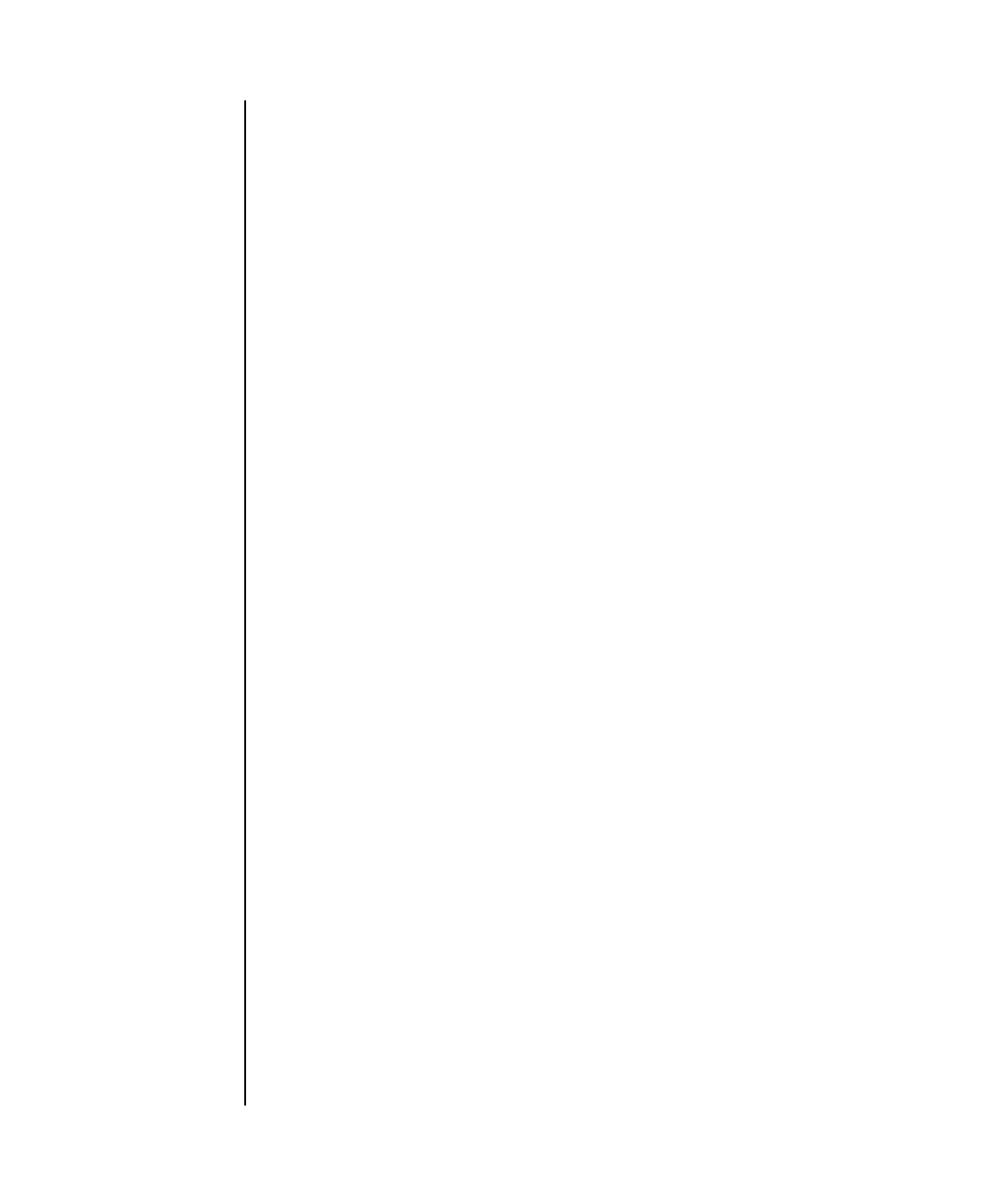
snapshot(8)
System Administration 373
connection from the Service Processor to the specified target (after appropriate
authentication) and sends the zip data archive through the SSH connection to the
target host. The transmission encryption in this mode is provided by SSH.
The second mode is USB Device Mode. The data collector is run in this mode when
it is invoked with the -d flag. In this mode, the data collector’s output (which is the
zip archive) is saved in a file on the USB device. The USB device should be
formatted using the FAT32 file system. As in SSH Target mode, you can use the -e
option to encrypt the zip file in this mode. However, no transmission encryption
(such as SSH) occurs in this mode, since the data stays local to the Service
Processor.
EXAMPLES
EXAMPLE 1 Downloading a Public Key Using SSH
EXAMPLE 2 Downloading a Host Key
EXAMPLE 3 Downloading With a User-Provided Public Key
EXAMPLE 4 Log Files Only Using No Public Key
XSCF> snapshot -t joe@jupiter.west:/home/joe/logs/x -k download
Downloading Public Key from ‘jupiter.west’...
Key fingerprint in md5: c9:e0:bc+b2:1a:80:29:24:13:d9:f1:13:f5:5c:2c:0f
Accept this public key (yes/no)? Y
Enter ssh password for user ‘joe’ on host ‘jupiter.west’
Setting up ssh connection to remote host...
Collecting data into joe@jupiter.west:/home/joe/logs/x/archive.zip
Data collection complete.
XSCF>
snapshot -t joe@jupiter.west:/home/joe/logs/x
Downloading Public Key from ‘jupiter.west’...
Public Key Fingerprint: c9:e0:bc+b2:1a:80:29:24:13:d9:f1:13:f5:5c:2c:0f
Accept this public key (yes/no)? y
Enter ssh password for user ‘joe’ on host ‘jupiter.west’
Setting up ssh connection to remote host...
Collecting data into joe@jupiter.west:/home/joe/logs/x/archive.zip
Data collection complete.
XSCF>
snapshot -t joe@jupiter.west:/home/joe/logs/x -k “ssh-rsa
AAAAB3NzaC1yc2EAAAABIwAAAIEAwVFiSQNVBFhTTzq0AX5iQqCkkJjd6ezWkVGt
mMkJJzzMjYK0sBlhn6dGEIiHdBSzO8QLAXb8N4Kq8JDOBpLSN4yokUPTcZQNxJaY
A0W058Qgxbn”
Enter ssh password for user ‘joe’ on host ‘jupiter.west’
Setting up ssh connection to remote host...
Collecting data into joe@jupiter.west:/home/joe/logs/x/archive.zip
Data collection complete.
XSCF>
snapshot -t bob@mars.east:/home/bob/logs/x -k none -l
Enter ssh password for user ’bob’ on host ’mars.east’
Log only mode. No commands will be collected.
Setting up ssh connection to remote host...
Collecting data into joe@jupiter.west:/home/joe/logs/x/archive.zip
Data collection complete.


















