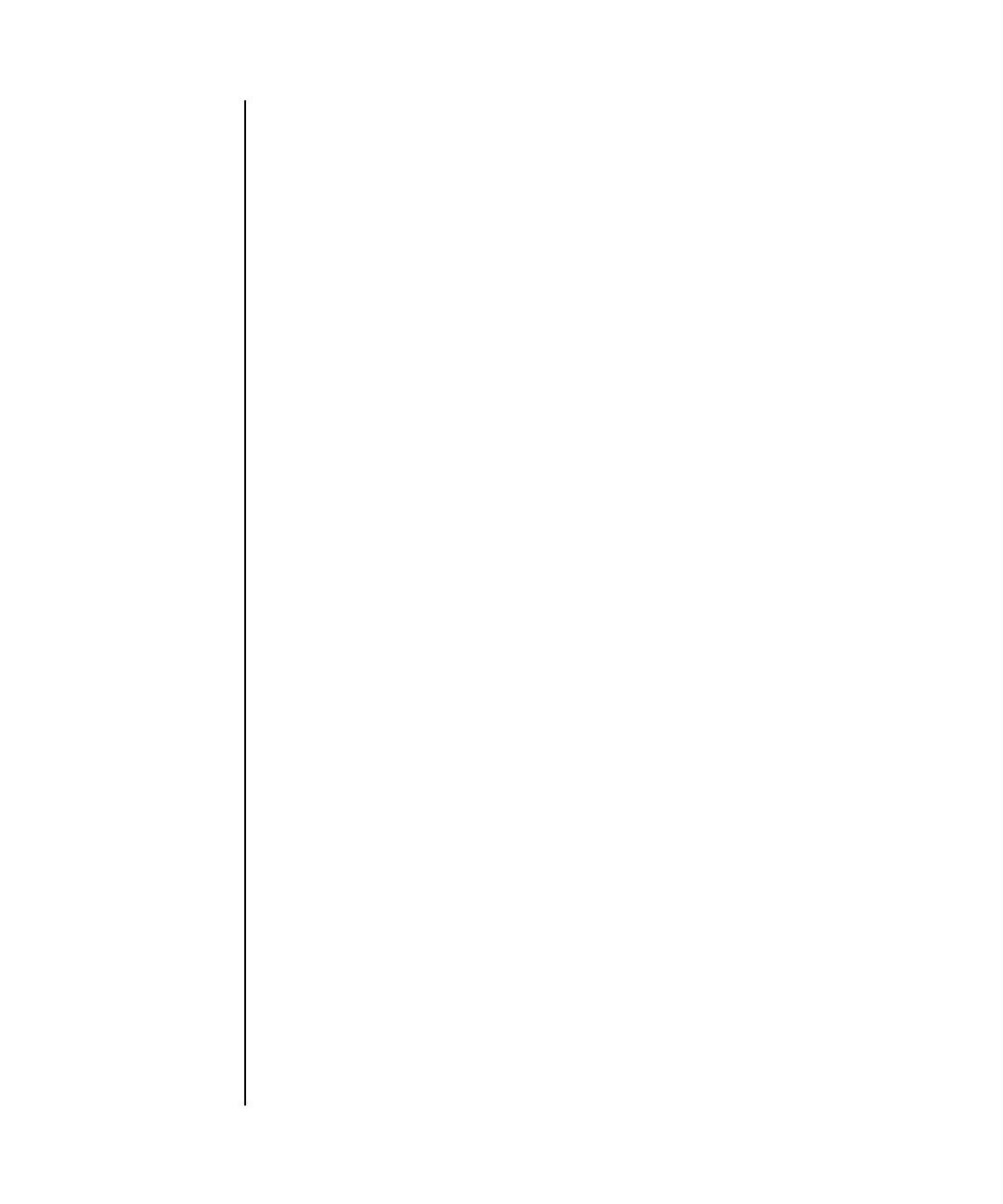
fmadm(8)
System Administration 51
NAME fmadm - fault management configuration tool
SYNOPSIS fmadm [-q] config
fmadm -h
DESCRIPTION fmadm (8) can be used to view system configuration parameters related to fault
management.
fmadm can be used to:
View the set of diagnosis engines and agents that are currently participating in
fault management
View the list of system components that have been diagnosed as faulty
The Fault Manager attempts to automate as many activities as possible, so use of
fmadm is typically not required. When the Fault Manager needs help from a human
administrator or service representative, it produces a message indicating its needs.
It also refers you to a URL containing the relevant knowledge article. The web site
might ask you to use fmadm or one of the other fault management utilities to
gather more information or perform additional tasks. The documentation for
fmdump(8) describes more about tools to observe fault management activities.
Privileges You must have platop, platadm,orfieldeng privileges to run this command.
Refer to setprivileges(8) for more information.
OPTIONS The following options are supported.
OPERANDS The following operands are supported:
-h Displays usage statement.
When used with other options or operands, an error occurs.
-q Sets quiet mode. fmadm does not produce messages indicating the
result of successful operations to standard output.
config Displays the configuration of the Fault Manager itself, including
the module name, version, and description of each component
module. Fault Manager modules provide services such as
automated diagnosis, self-healing, and messaging for hardware
and software present on the system.


















