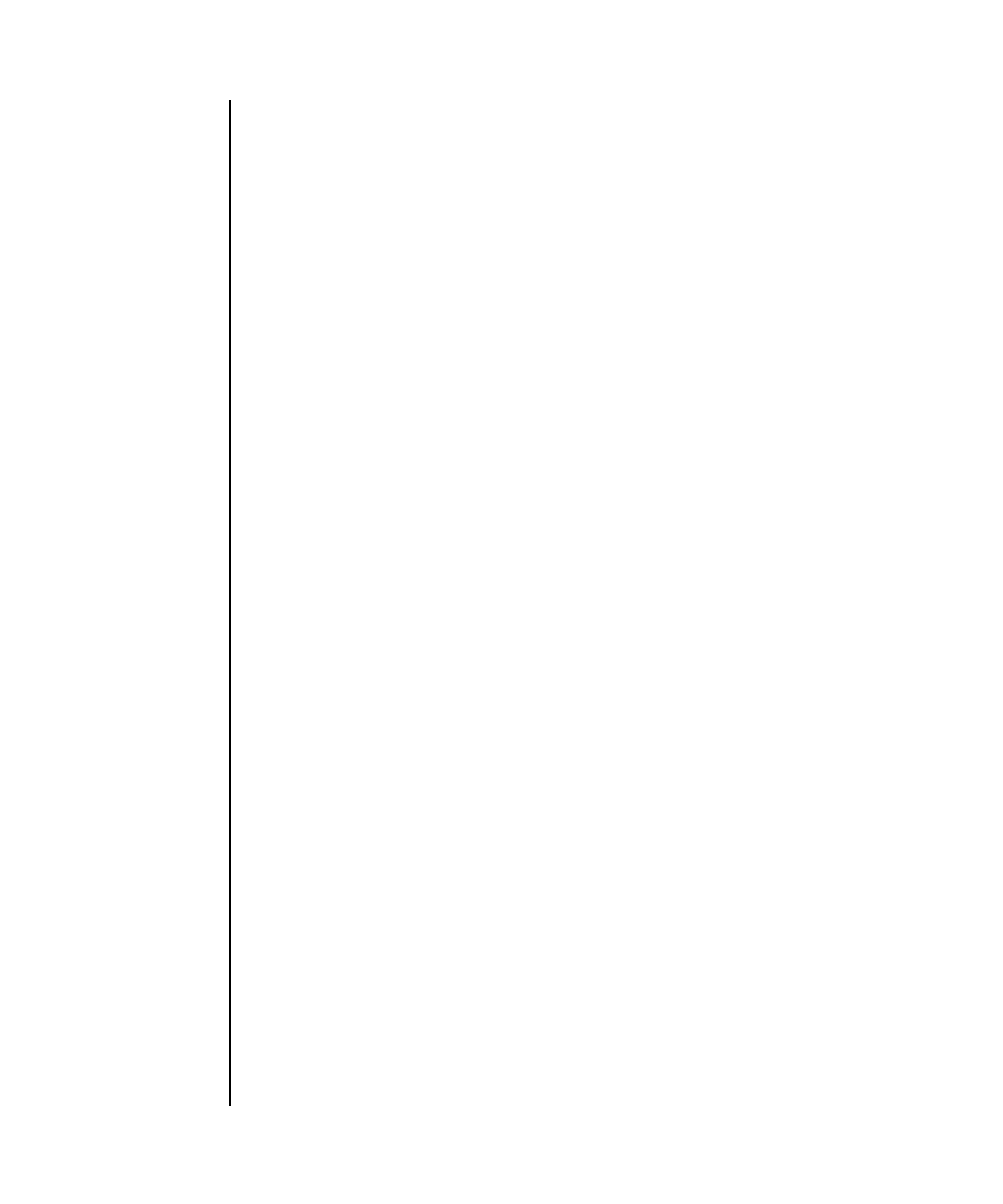
showroute(8)
342 XSCF Reference Manual • Last Revised January 2007
OPERANDS The following operand is supported:
EXTENDED
DESCRIPTION
■ In a duplicated configuration, a takeover IP address can be used without a need
to determine whether XSCF has been switched. By setting the LAN ports of the
active XSCF unit as lan#0 and lan#1, they can be accessed with the names
lan#0 and lan#1. As default values, lan#0 is set to xscf#0-lan#0 and lan#1
is set to xscf#0-lan#1.
■ Because the XSCF unit is not duplicated configuration in a midrange server,
lan#0 is fixed to xscf#0-lan#0 and lan#1 to xscf#0-lan#1.
■ Specifying an interface between XSCF units causes an error.
■ The setroute(8) command sets routing information for the XSCF network.
■ In high-end server, in case you set the same routing information to the takeover
IP address lan#0 and to xscf#0-lan#0, or in case you set the same routing
information to the takeover IP address lan#1 and to xscf#0-lan#1, the
interface names both display lan#0 in the former case, lan#1 in the latter case.
EXAMPLES
EXAMPLE 1 Displays routing information for XSCF-LAN#0 on XSCF unit 0.
interface Specifies the network interface whose information is to be
displayed. One of the following values can be specified,
depending on the system configuration. If this operand is
specified with the -a option, the operand is ignored.
For XSCF unit 0:
xscf#0-lan#0 XSCF-LAN#0
xscf#0-lan#1 XSCF-LAN#1
For XSCF unit 1 (when a duplicated configuration is used):
xscf#1-lan#0 XSCF-LAN#0
xscf#1-lan#1 XSCF-LAN#1
For takeover IP address:
lan#0 takeover IP address for XSCF-LAN#0
lan#1 takeover IP address for XSCF-LAN#1
XSCF> showroute xscf#0-lan#0
Destination Gateway Netmask Flags Interface
server1.example * 255.255.255.0 U xscf#0-lan#0
default 192.168.10.1 0.0.0.0 UG xscf#0-lan#0


















