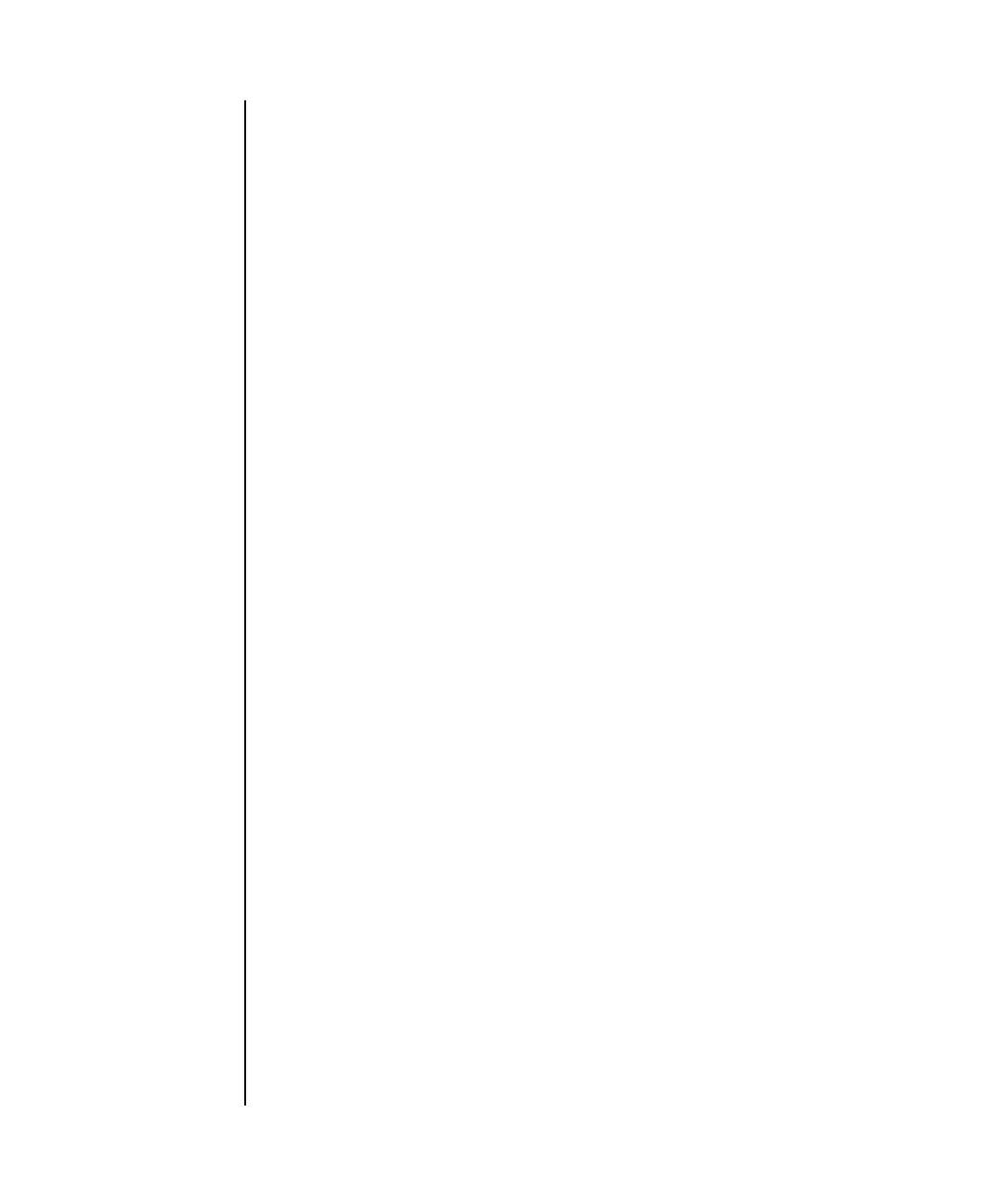
setpasswordpolicy(8)
System Administration 179
NAME setpasswordpolicy - manage the system password policy
SYNOPSIS setpasswordpolicy [-d dcredit][-e expiry][-i inactive][-k difok][-l lcredit][
-M maxdays][-m minlen][-n mindays][-o ocredit][-r remember][-u ucredit][-w
warn][-y retry]
setpasswordpolicy -h
DESCRIPTION setpasswordpolicy(8) allows an administrator to change the the system
password policy. These policies are enforced by XSCF on the Service Processor.
The following parameters control creation of new user accounts: expiry, inactive,
maxdays, mindays, and warn. When a user is created, the adduser(8) command uses
these parameters as the password expiration settings for the new account. The
password(8) command can be used to change the password expiration settings for
an existing account.
Privileges You must have useradm privileges to run this command.
Refer to setprivileges(8) for more information.
OPTIONS The following options are supported:
-d dcredit Sets maximum number of digits in a password. Each digit counts
as one credit. The minimum acceptable password length is
decreased by one for each digit in the password, up to dcredit
digits. Valid values are integers with value of zero or greater. The
initial setting is 1.
-e expiry Sets the number of days a new account will be valid before
expiring and becoming disabled. This value is assigned to new
user accounts when they are created. The initial value is 0. A zero
means that the account will not expire. Valid values are integers
with value of zero or greater.
-h Displays usage statement.
When used with other options or operands, an error occurs.
-i inactive Sets the number of days after a password expires until the account
is locked. This value is assigned to new user accounts when they
are created. The initial value is –1. A value of –1 means that the
account will not be locked after the password expires. VValid
values are integers with value of –1 or greater.
-k difok Sets the minimum number of new characters (characters which
were not present in the old password) that a new password must
contain. The initial setting is 10.
Valid values are integers with value of zero or greater.


















