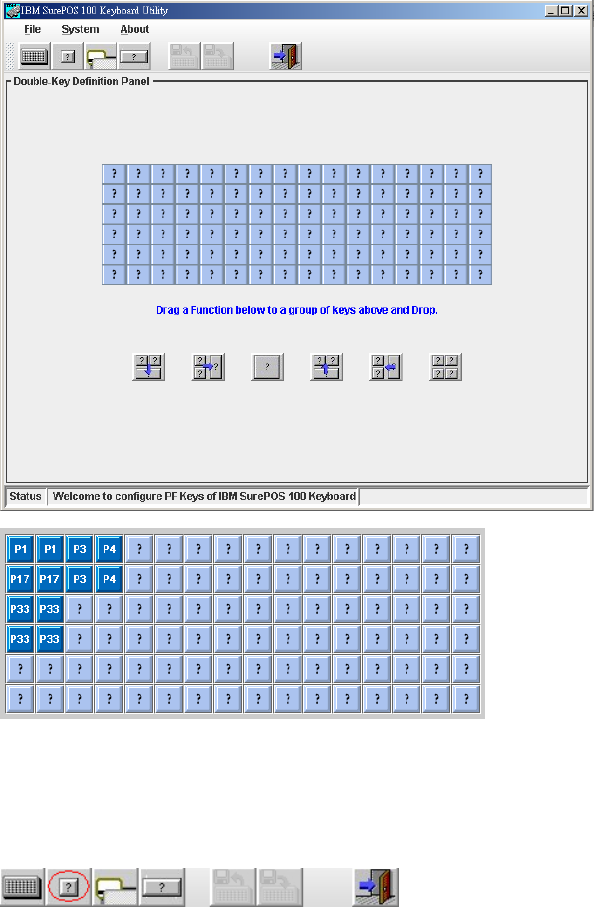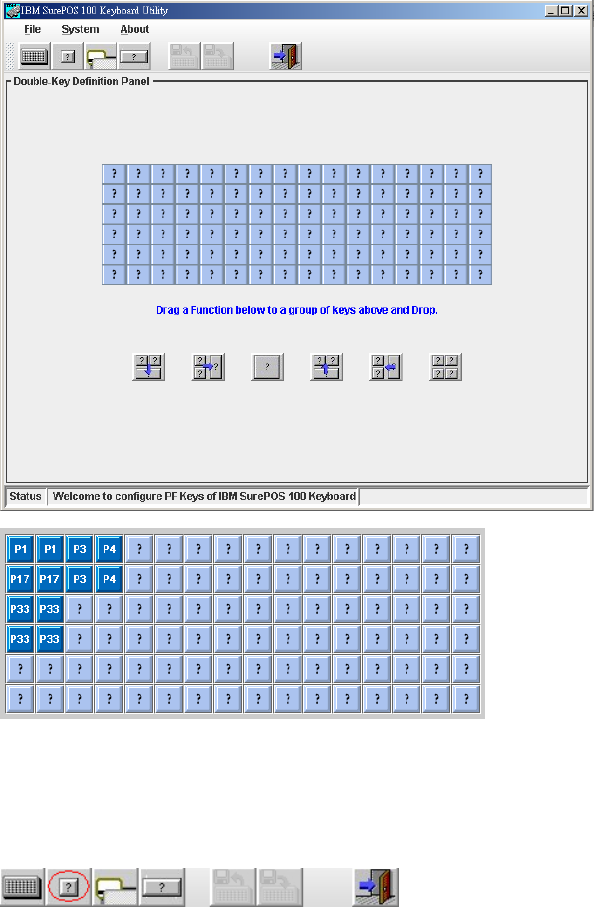
SurePOS 100 Technical Reference
Page 102 of 104
PIC_02
PIC_03
PF Key Programming Setup
Connect external keyboard to IBM SurePOS100 Keyboard by PS/2 or USB and open IBM SurePOS100 Keyboard
Configuration Utility (AP).
A dialog which title is ‘Query/Download/Upload’ appears. You can skip check connection for now.
Enter double key setup panel to set up group key if you need. If you don’t setup any group key, there are 96
independent PF keys by default.
Press the PF Key Programming Hot Key of the above picture or from menu ‘System->Configure PF Keys’ to enter
PF Key Programming setup panel. PIC_04 is an example of PF Key Programming. P1 is quaternary group PF
key, P3 is vertical group PF key, P33 is horizontal group PF key, and question mark key is empty PF key (non-
group key). P1 with red color means active PF key, P1 with black color means non-empty PF key, P3 and P33
with white color means empty PF key, P39 with black color means non-empty PF key (non-group key).
Press any PF key acts active PF key, press Simulated Keyboard key to input PF key data, each PF key can store
maximum 20 chars data. Press Save button to save the PF key configuration.