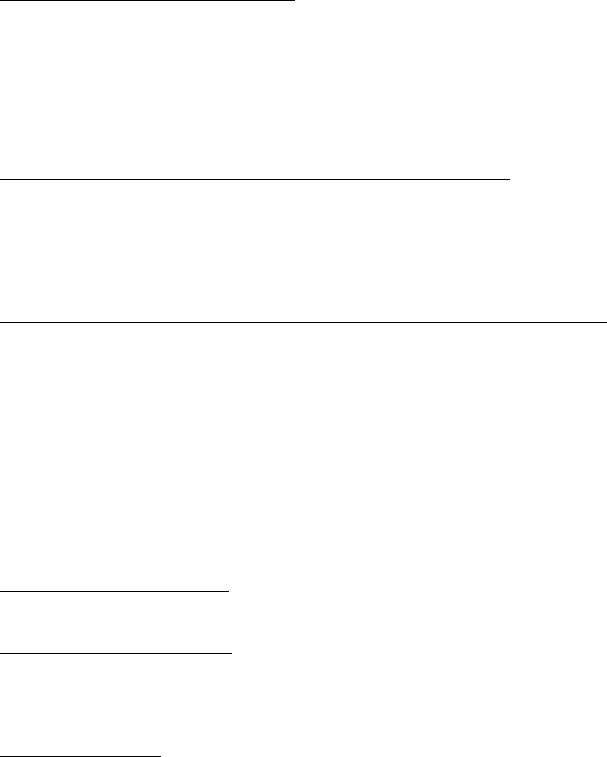
SurePOS 100 Technical Reference
Page 82 of 104
DISPLAY POSITION (10h),<DLE>: Changes the cursor position. The byte following the command
byte indicates the character position where the next data string write will start. Address 00h is the top
left, address 13h is the top right, address 14h is the bottom left and address 27h is the bottom right. Any
values greater than 27h are ignored and the cursor position will remain unchanged. This command will
stop the scrolling alphanumeric message if the cursor position is on the top line when this command is
sent.
NORMAL DISPLAY CONTROL MODE (DC1) (11h, <DC1>): Data can be written into either line.
After writing a character, the cursor moves one position to the right. When the display position is at the
last position of the top line, the cursor moves to the first position of the bottom line. When the display
position is at the last position of the bottom line, the cursor moves to the first position of the top line.
The display remains in DC1mode until a DC2 mode command is issued, a reset command is issued, or
power is removed from the display.
VERTICAL SCROLL DISPLAY CONTROL MODE (DC2) (12h, <DC2>): Data may be written to
either line. When the display position is at the last position of the top line, the cursor moves to the first
position of the bottom line. When valid character data or a horizontal tab command is sent to the last
position of the bottom line, the data on the bottom line will be transferred to the top line and the cursor
will be moved to the lower left position. Note that a carriage return command does not cause the data on
the bottom line to be transferred to the top line.
DC2 mode is the power up and reset default. The display remains in DC2 mode until a DC1 mode command is
issued.
CURSOR ON (13h),<DC3>: Turns on the cursor. This is the power-up default.
CURSOR OFF (14h)<DC4>:
Turns off the cursor.
RESET (1Fh)<US>: Causes the display to reset some programmable parameters back to the power-on
state. This state is defined to be:
y Cursor ON
y Scrolling Alphanumeric message OFF
y All pixels OFF (all character positions are filled with 20h)
y Write position for next write at position 00h (top left)
y Default code page (437) selected
y DC2 mode enabled
y Default (Logic Controls) emulation mode selected.
y Brightness set to 100%
y IBM user defined characters are NOT erased. The Logic Controls user defined character key is
RESET.


















